Running DTS 2000 Packages under SSIS
You could migrate the sample package created earlier successfully, because the tasks within are pretty simple. However, for a DTS 2000 package that uses lots of custom extensions, ActiveX scripts, and Dynamic Property tasks, the migration will not be that easy. These tasks have many interactions with the DTS 2000 object model, and the SSIS object model is not backward compatible. For those packages, you may have to do some new design and development work in order to migrate them to SSIS.
As a temporary solution, you can choose to run DTS 2000 packages under SSIS, if you have the Data Transformation Services 2000 runtime installed. You need to rerun the setup process to install the runtime if you did not do it the first time. You can choose to include this component by clicking the Advanced option during your installation process. However, if you already have SQL Server 2000 client tools installed, especially Enterprise Manager, then the runtime is already present on the server and you will not see this optional component during your installation process.
In this section, you will learn how to run a DTS 2000 package within SSIS. You will use your earlier sample package as an example.
-
Open BIDS, if it is not yet opened. Create an empty package.
-
Make sure the Control Flow tab is selected. Move to the Toolbox and select the task called Execute DTS 2000 Package task.
-
Drag the task to the Control Flow design surface. Right-click on this item and select Edit. Give this task a descriptive name, such as ExeDTS2kGetServiceInfo. Fill in the SQLServer name. Also, put in the authentication information. After this, click the ellipsis button next to the PackageName box.
-
The Select Package window opens, as shown in Figure 12-12. Here you will see all the packages present on that server. Select the GetServiceInfo package and then click OK.
-
Now that the DTS 2000 package is defined, you will see that you can edit this package within the DTS 2000 designer if necessary, as shown in Figure 12-13.
Click "Edit Package…" if you want to do that. You will see that the DTS 2000 package designer is launched, as shown in Figure 12-14. Since you have the DTS 2000 runtime component and the SQL Server 2000 client tools, you can edit this package.
-
Don't make any changes to the package at this time. Close the DTS 2000 package designer and then click OK, and you will be at the design surface of the Control Flow tab, with the package showing, as shown in Figure 12-15.
-
Test-run this package and it will be successful. If for any reason it is not, read the error message to find out what went wrong and make modifications accordingly.

Figure 12-12
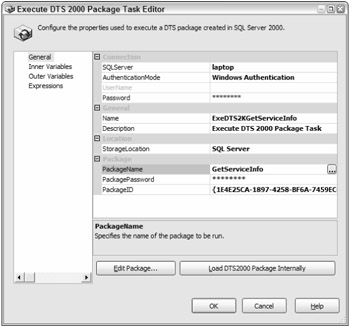
Figure 12-13
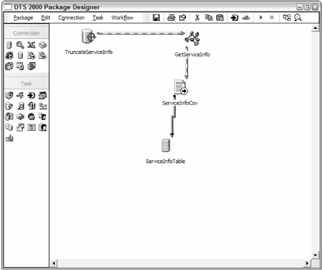
Figure 12-14
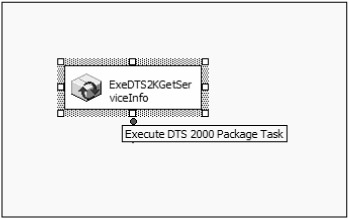
Figure 12-15
EAN: 2147483647
Pages: 182