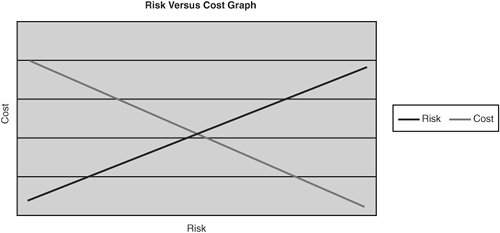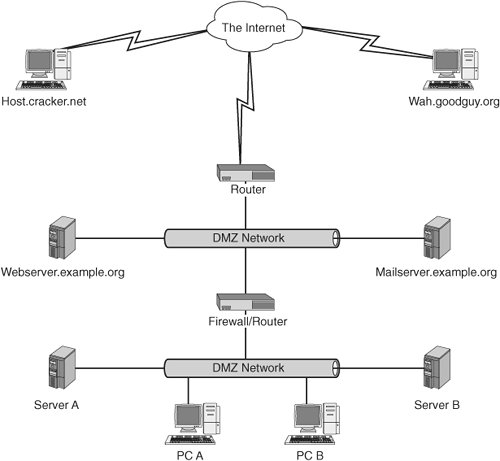| The word "security" in general usage is synonymous with "safety," but as a technical term, "security" means not only that something is secure but that it has been secured. Systems security is a process by which the physical host and the data on it are made safe from unauthorized access, but just as important, they are available to those who need access. One thing that we must understand is that security through obscurity is not security. It is just luck. Many system administrators rely on the fact that they are behind a firewall or that their system is one of many. This is just perceived security, not real security. Host Versus Network Security Two major categories of security exist: host-based and network-based. Host-based security is used to ensure the safety of individual computer systems and their data. Network security is used to ensure the security of the network connections between internal hosts and also between the internal and external networks. The two are necessarily intertwined. An insecure network unnecessarily exposes the hosts to testing and attacks. Likewise, insecure systems can provide an initial path into a network and give a safe haven to bad guys. The scope of this chapter is mainly host security, not network security, but network security is vital, and more information can be found in such titles as The Tao of Network Security Monitoring: Beyond Intrusion Detection by Richard Bejtlich (Boston: Addison-Wesley, 2004). What Is Vulnerability? Vulnerability is a weakness that can be exploited and used to attack a host. There are many forms of vulnerabilities. An example is a defect in the software running on a host that allows unintended access to the system. Mitre.org defines vulnerability as follows (from http://cve.mitre.org/about/terminology.html): A "universal" vulnerability is one that is considered a vulnerability under any commonly used security policy which includes at least some requirements for minimizing the threat from an attacker. (This excludes entirely "open" security policies in which all users are trusted, or where there is no consideration of risk to the system.) The following guidelines, while imprecise, provide the basis of a "universal vulnerability" definition. A universal vulnerability is a state in a computing system (or set of systems) which either Allows an attacker to execute commands as another user Allows an attacker to access data that is contrary to the specified access restrictions for that data Allows an attacker to pose as another entity Allows an attacker to conduct a denial of service
The following guidelines provide the basis for a definition of an "exposure." An exposure is a state in a computing system (or set of systems) that is not a universal vulnerability, but either: Allows an attacker to conduct information-gathering activities Allows an attacker to hide activities Includes a capability that behaves as expected, but can be easily compromised Is a primary point of entry that an attacker may attempt to use to gain access to the system or data Is considered a problem according to some reasonable security policy
So an exposure is less severe than a vulnerability but is still of concern. Using a password-less user login would be a vulnerability, whereas running an insecure service such as TELNET or FTP would be an exposure. Classes of Host Vulnerabilities Two main classes of host vulnerabilities exist: local and remote vulnerabilities. A local vulnerability can only be exploited by a user who is authenticated and logged into the system. A remote vulnerability can be exploited without a user being logged in, and it is usually executed from another host system that is already compromised. A local vulnerability is dangerous, but the attacker must obtain a level of penetration to use it, which somewhat lessens the risk. Remote vulnerabilities are much more risky and should be closed immediately. Both involve risk, but remote vulnerabilities are inherently riskier and therefore should be addressed immediately. In Figure 12-1, you can see a sample network diagram. This is a fairly common configuration, including a connection to the Internet, a DMZ network, and an intranet. A DMZ network is a network that is open to inbound traffic from the Internet. Public mail and Web servers reside in a DMZ. This setup enables you to limit public access to your internal networks. The host security is much tighter on a host deployed in a DMZ than one on an intranet because of the greater risk involved in the DMZ. In a perfect world, all systems would be invulnerable to attack, but this provision would take unlimited resources (or a system that is powered off and locked in a cabinet). Unfortunately, all systems must balance risk with cost (see Figure 12-2). There must be just enough security to decrease the risk to an acceptable level. That level is different for each situation. The cost to reduce the risk to an acceptable level varies depending on the amount of risk to which the host is exposed. The goal is to invest enough in security to reach the point where security and cost are equally balanced. Figure 12-1. A sample network diagram 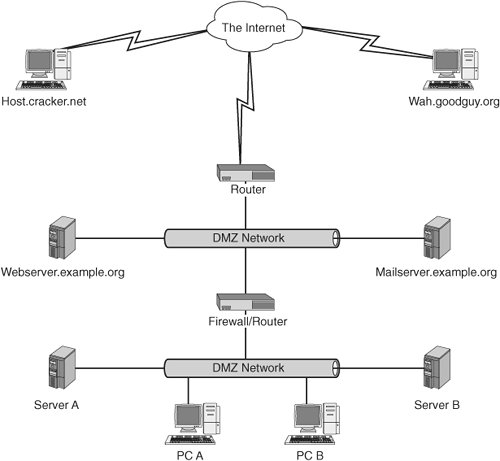
Figure 12-2. Risk versus cost 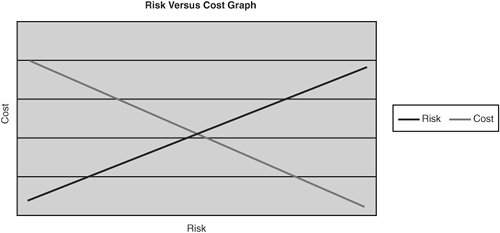
Types of Vulnerabilities and Exposures Multiple types of vulnerabilities and exposures must be defined so that we can understand the common risk types. The vulnerabilities and exposures include the following: Software defect This is by far the most common risk you will encounter. A defect can be in operating system software or application software. Defects in the OS are typically more worrisome, but an application defect can be just as troublesome. For example, a defect in a database management system (DBMS) that allows customers' data to be viewed by unauthorized people on the Web is just as damaging as revealing that same data through an OS defect. Examples of software defects that typically cause these types of problems are buffer overflows, design problems that allow access to functions that should be disallowed, allowing malformed input, allowing access to files or data that should be disallowed, and so on. Clear text data captured With the advent of WiFi, this risk has become more common. If user, password, or other data is transmitted across open networks in clear text, it can be intercepted and used. A classic example is the difference between TELNET and SSH. TELNET transmits all data including passwords and login names in clear text. If bad guys are on the network and have their network card in promiscuous mode, they can sniff out the login information and gain access to a system. SSH uses encryption on all traffic and is inherently more secure. The same issues arise when using FTP instead of SFTP. Weak passwords Crackable or easily guessable passwords are a common way for hackers to gain initial access to a system. This vulnerability allows them to peel back one layer of the security onion and makes it much easier for them to use other methods to gain unauthorized super user access. Spoofing Spoofing occurs when an attacker pretends to be an entity and takes over communication between systems. For example, if SystemA and SystemB are communicating, the attacker could set up SystemC to use SystemB's IP address, hostname, and so on. The hacker could then use a DoS attack to knock SystemB offline and take over the "conversation" with SystemA. Social engineering attack This attack consists of an insider who unknowingly gives out sensitive data to a hacker (phishing). This can take place through email, phone, the Web, and so on. The end goal is for the hacker to obtain account information or personal data for illicit use. Many times this is accomplished when the hacker impersonates a person in authority or a trusted entity (such as a bank). Physical attack Security personnel don't always adequately address this type of vulnerability. It is easy to boot a host off a floppy and take control of it. A hacker can also just steal a system. Another overlooked possibility is to buy decommissioned systems and then use tools to recover deleted data from a hard drive. Carelessness Carelessness is a human error that hackers exploit to gain access to a system that is exposed through negligence or stupidity. Two classic examples are using the default password and writing down a password. Denial of service "A denial-of-service attack (also, DoS attack) is an attack on a computer system or network that causes a loss of service to users, typically the loss of network connectivity and services by consuming the bandwidth of the victim network or overloading the computational resources of the victim system" (from http://en.wikipedia.org/wiki/Denial_of_service). Examples are invalid packet floods, valid packet floods, and service floods such as HTTP attacks. Access controls not restricted enough This condition occurs when permission to access a resource (a service, file, directory, system, etc.) is not properly restricted. Espionage This attack consists of an insider knowingly working with a hacker to obtain account information or personal data for illicit use.
General Steps to Increase Host Security We recommend four general steps to increase host security. 1. | PreparationThe first step is to obtain the knowledge necessary to understand security and then use that to plan a defense in depth.
| | | 2. | PlanningSecurity should be an ongoing process, not just something you do once. Planning and education should be continual. Any security plan is only as good as its weakest point. After an attacker breaches a single point of defense, the other points become easier to breach. The security plan should also include training for employees, auditing, and so on. It should also include steps to report and repair hosts after a breach. The quicker a breach is caught and corrected, the less time an attacker has to compromise other systems.
| 3. | PreventionWe discuss this topic in much more depth later, but it is much easier to prevent an attack than to recover from one. We can use multiple strategies to accomplish prevention:
| 4. | PostventionThis is a strange term, but there are some good techniques that can't be called prevention. Looking for signatures of a successful attack, notifying authorities, closing a discovered vulnerability, and fixing the affected systems are examples of postvention.
Monitoring for breaches is very important. It can be accomplished using tools such as Chkrootkit, Rkhunter, Tripwire, and Logwatch.
|
|