General Printing Troubleshooting
| There are many troubleshooting techniques that are useful no matter which spooler you are using. These techniques enable you to understand the printing environment and the general points of failure. When you know these pieces of data, you can use the troubleshooting tools specific to each spooler to figure out what is causing the failure. Mapping the Spooling EnvironmentThis technique might be the least often used, but in many cases, it can be the most useful. Figure 11-11 shows an example of a map. It is best to have a map completed before printing problems occur so that you can refer to it when troubleshooting. Figure 11-11. An example of mapping the spooling environment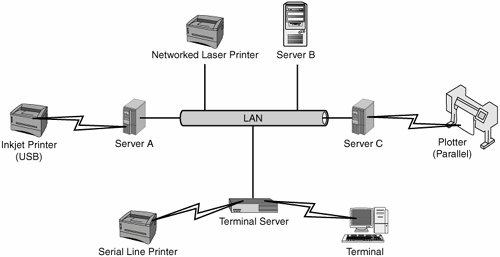 Figure 11-11 shows multiple types of printers and their connection methods. Keep in mind that a printer that might be local to one system could also be configured as a remote printer on another system. You must know not only the absolute location of a device but also its relationship to other devices. It is best to have this map completed and maintained before you have printing problems because it enables you to immediately understand the host/printer relationships instead of having to figure them out under duress. If you are not sure about the specifics of a printer's configuration (such as an IP address), you can always go to the printer and attempt to print a test or configuration page from the printer's front panel. BreakpointsThe common breakpoints for printing are listed here:
The answers to these questions will direct you to the area you will need to troubleshoot further. |
EAN: 2147483647
Pages: 129