Creating a New Mail Memo from Quick Notes
| Quick Notes enables you to quickly create a new mail memo, contact, journal entry, or reminder from the Welcome page (see Figure 3.13) if you are using the Basics or Basics with Calendar Welcome page. To enable Quick Notes, click the small blue triangle on the right side of your Welcome page. Figure 3.13. To close Quick Notes, click the small blue triangle to the left of Quick Notes. Resize the Quick Notes window by dragging the left border of the Quick Notes frame.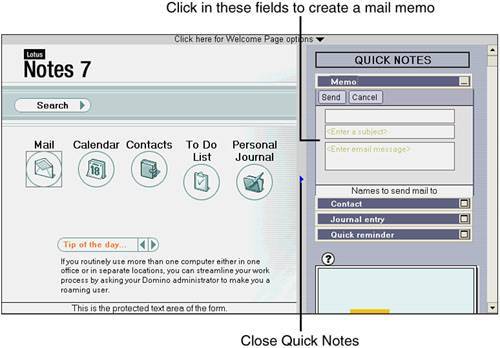 To Create a new mail memo from Quick Notes, simply place your cursor in the To, Subject, and message fields and type your information. In this chapter, you learned how to open and close your mail database, read and navigate your incoming mail messages, and to create, reply to, and send mail. You also learned how to use Spell Check and set delivery options, as well as how to use a new feature of Lotus Notes called Quick Notes. In the next chapter you learn how to sort, manage, and print mail. |
EAN: N/A
Pages: 182