Forwarding and Mailing Pages
| Forwarding a web page sends the body of the web page to the recipient (be sure you also include the URL). That way, the recipient can immediately see why the page caught your attention, making it more likely that the person will visit the page. However, to ensure that the person can access all the features of the page, you should forward the URL instead of the page. To forward a page, open the web page and choose Actions, Forward from the menu. Then select Forward copy of this page. In the new mail memo that opens, enter or select the names of the recipients in the To field. Type any necessary comments, and then click Send.
To forward a URL, start from the open web page and choose Actions, Forward from the menu. You then select Forward bookmark to this page and click OK. You enter the names of the recipients in the To field of the new memo (see Figure 13.5) or select them from the Address Book. Type any comments you want to accompany the URL, and then click Send. Figure 13.5. This Mail Memo forwards the URL of a web page to two recipients. When the memo is received, the recipient can click the URL to open the web page.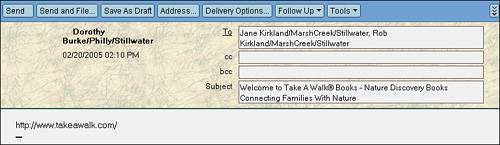 |
EAN: N/A
Pages: 182