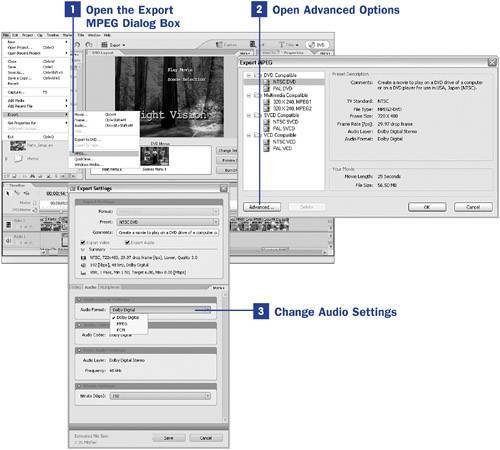113. Add Dolby Digital Sound to a DVD  BEFORE YOU BEGIN BEFORE YOU BEGIN
108 Output an MPEG File 111 About Burning to DVDs
 SEE ALSO SEE ALSO
112 Create an Auto-Play DVD 117 Customize a DVD Menu Screen Template 122 Preview and Test Drive a DVD Movie 123 Burn Multiple Copies of a DVD 124 About Troubleshooting DVD Output
Stereo Dolby Digital Sound is an exciting new feature in Premiere Elements's DVD authoring workspace. A compressed but dynamic sound technology, it's turned on in the program by factory default. But, should you want to ensure that the option is selected or to deselect the option, here's how to do it. 1. | Open the Export MPEG Dialog Box
With the Timeline panel active, choose File, Export, MPEG. The Export MPEG dialog box opens.
The default MPEG and DVD settings are selected. Most likely, these options are set to your full television standard (PAL or NTSC) and frame rate, MPEG-2 compression, and the default settings for Audio Layer and Audio Format.
If you're happy with these settings, exit the window by clicking OK and then proceed with creating either your auto-play DVD (see 112 Create an Auto-Play DVD) or selecting and customizing your DVD menu (see 117 Customize a DVD Menu Screen Template). To change these settings, go to step 2.
| 2. | Open Advanced Options
Click the Advanced button in the lower-left corner of the Export MPEG dialog box to open the Export Settings dialog box with settings for your MPEG and DVD output.
Audio settings are under the Audio tab in the lower half of this dialog box.
113. Add Dolby Digital Sound to a DVD 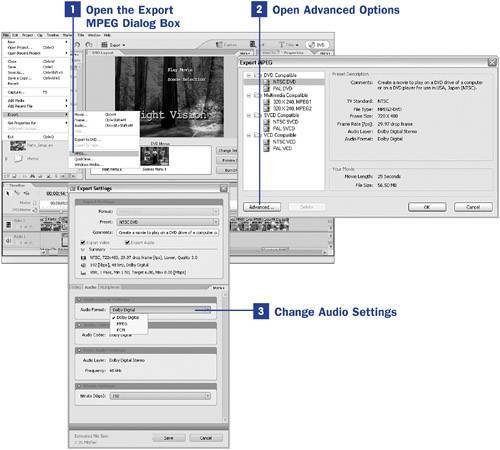
| 3. | Change Audio Settings
The Audio Format drop-down menu offers you the options of Dolby Digital (an advanced digital sound technology, similar to that used in movie theaters), MPEG (a compressed, digital sound technology similar to that used in MP3s), or PCM (a less compressed and more universal digital sound technology).
Choose the appropriate audio option and click OK to close the Export Settings dialog box. Click OK to close the Export MPEG dialog box.
|
|
 BEFORE YOU BEGIN
BEFORE YOU BEGIN SEE ALSO
SEE ALSO