Instant Red-Eye Removal
|
| When I see a digital camera with the flash mounted directly above the lens, I think, "Hey, there's an automated red-eye machine." If you're a pro, you probably don't have to deal with this as much, because your flash probably isn't mounted directly above your lensyou're using bounce flash, holding the flash separately, using studio lights, or one of a dozen other techniques. But even when the pros pick up a "point-and-shoot," red eye can find them. Here's the quick "I-just-want-it-gone" technique for getting rid of red eye fast. Step OneOpen a photo where the subject has red eye (this is a photo of my buddy Dave's little boy, Eric). 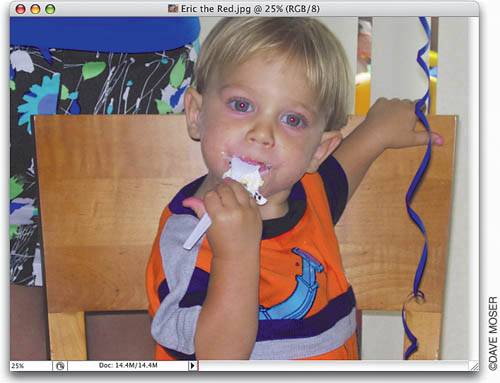 Step TwoPress Z to get the Zoom tool and zoom in on the eyes by dragging a rectangle around them. Now get the Red Eye tool from the Toolbox (it's nested under the Spot Healing Brush, or you can press Shift-J until you get the tool). 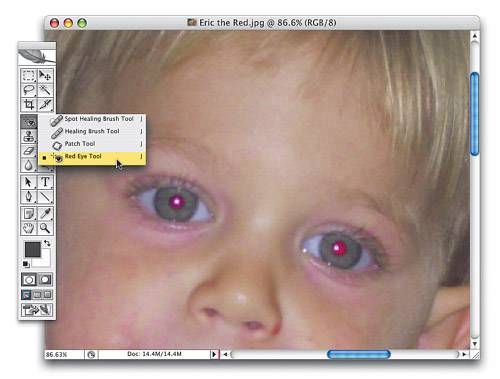 Step ThreeTools don't get much easier to use than thisjust click it once on the red area of the eye, and in just a second or twothe red is gone (as shown here, where I just clicked it in the red area of his left eye). Think of it as a "Red Eye Magic Wand" because it automatically selects all the red area with just one click. Now, what do you do if you click in the red, and you don't like the results? Well, there are two controls that can help you tweak the performance of the Red Eye tool: Pupil Size and Darken Amount (you find both of these in the Options Bar).  Step FourThink of the Pupil Size control like you would the Threshold setting for the Magic Wand tool (W)the higher the amount, the more colors it will select, so if your first try doesn't select all the red, increase the Pupil Size. The Darken Amount basically determines how dark the color is that replaces the red eye. The default setting of 50% gives you a very dark gray pupil. If you want a pure black pupil, just increase the amount. Step FiveTo complete the retouch, just click the Red Eye tool once in the right eye (you did the left eye earlier). Press Command-0 (zero) (PC: Conrol-0) to fit your image onscreen, and you'll have the red-eye retouched photo you see here.  |
|
EAN: N/A
Pages: 187
