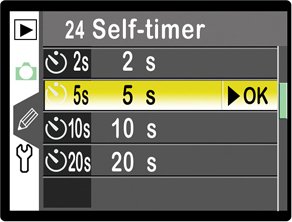Forgot Your Cable Release? Use a Self Timer
| If you don't want to spring for a cable release (or wireless remote), or if you're out shooting and forgot yours (which has happened to me on numerous occasions), then the next best thing is to use your digital camera's built-in self timer. I know, you normally think of using this so you can run and get in the shot real quick, but think about itwhat does the self timer do? It takes the shot without you touching the camera, right? Right! So, it pretty much does the same job of keeping your camera from movingyou just have to wait about 10 seconds. If you hate waiting (I sure do), then see if your camera allows you to change the amount of time it waits before it shoots. I've lowered mine to just five seconds (see the Nikon menu above). I press the shutter button and then five seconds later, the shot fires (I figure that five seconds is enough time for any movement caused by my pressing the shutter release to subside).
|
EAN: 2147483647
Pages: 226