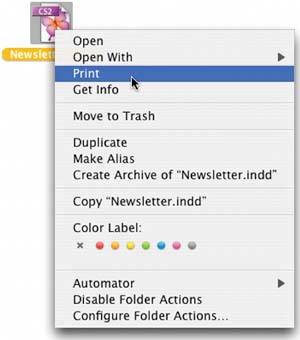PRINTING FROM THE DESKTOP (WITHOUT A DESKTOP PRINTER)
| Don't want a printer icon cluttering up your desktop, but you still want to print files from the desktop, or a Finder window (kind of greedy, aren't you)? Then try this little trick: Control-click on the file you want to print to bring up a contextual menu. Now just choose Print from the menu. (Or you can click on Other, then use a standard Open dialog to navigate to the Printer Setup Utilityit's inside the Applications folder, within the Utilities folder.) Once you choose it, it will either start printing or take you directly to the default application's Print dialog.
|
The Photoshop Channels Book
ISBN: B005M4VWU6
EAN: 2147483647
EAN: 2147483647
Year: 2006
Pages: 568
Pages: 568
Authors: Scott Kelby