SEARCHING BY COLOR LABEL
| Besides the visual benefits of having certain files tagged with a Color Label, there's a hidden benefit: You can search for files by their color. For example, let's say you misplaced an important file for a project you were working on. You can press Command-F to bring up the Find function, and from the top-left pop-up menu, choose Color Label. Then, click on the color for the files you labeled in that project, and it will instantly find and display all the files with that color. Searching by coloronly Apple is cool enough to come up with a search like this! 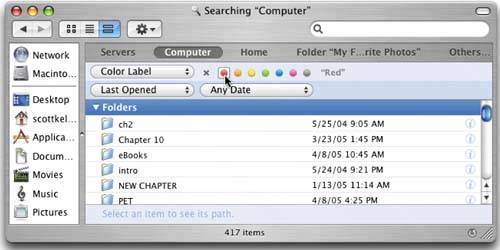 |
The Photoshop Channels Book
ISBN: B005M4VWU6
EAN: 2147483647
EAN: 2147483647
Year: 2006
Pages: 568
Pages: 568
Authors: Scott Kelby