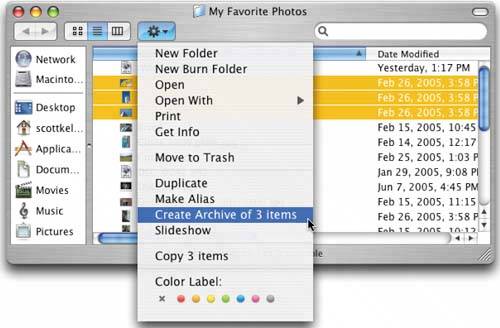MAKING ZIP FILES (COMPRESSED FILES) IN ONE CLICK
| One of my favorite Mac OS X features is the ability to create ZIP compressed files from within the OS (basically, this shrinks the file size, ideal for files you're going to emailsmaller file sizes mean faster file transfers). To create a compressed file, either Control-click on the file and choose Create Archive (which is Apple-speak for "make a compressed ZIP file"). Or you can click on a file, then go to the Action menu (the button that looks like a gear up in the Finder window's toolbar), and choose Create Archive from there. Either way, it quickly creates a new file, with the file extension ".zip." This is the compressed file. You can also compress several different files (like three, for example) into one single archive filejust Command-click (or Shift-click contiguous files) on all the files you want included, then choose Create Archive of X Items from the Action menu. A file will be created named "Archive.zip" (that's it!). By the way, if someone sends you a ZIP file, don't sweat itjust double-click it and Tiger will automatically decompress it.
|
EAN: 2147483647
Pages: 568