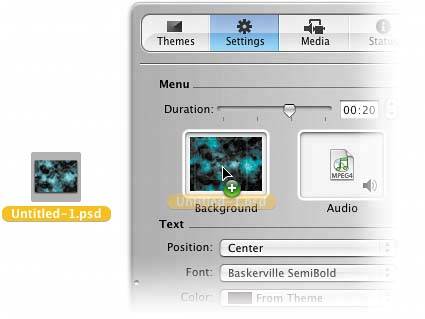iDVD 5: CREATING YOUR OWN THEMES
| No doubt, iDVD comes with some fairly cool background themes, but you can also create your own (using a program like Adobe Photoshop). Just create a new document (from the File menu) in Photoshop at 640x480 pixels, and design your new theme. Save your theme as a Photoshop file by choosing Photoshop (PSD) from the Format pop-up menu in the Save As dialog. Launch iDVD 5, and click on the Customize button in the bottom-left corner of the iDVD window to make the Customize Drawer visible. Click the Settings button at the top of the Customize Drawer, and then drag-and-drop your Photoshop file onto the Background image/movie well. That background now becomes the current background theme. Or, if you don't have Photoshop, just drag a picture from your iPhoto Library.
|
EAN: 2147483647
Pages: 568