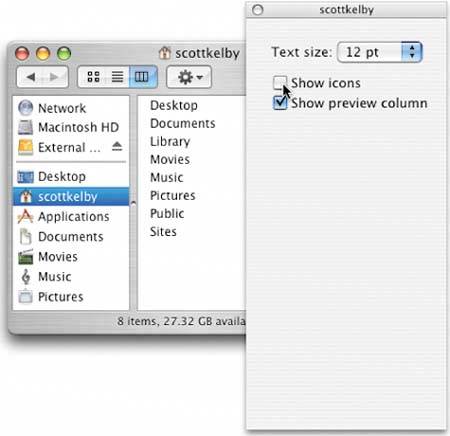HIDING THE ICONS IN COLUMN VIEW
| When you're viewing a Finder window in Column view, you might find it looks cleaner (and less intimidating) if you turn off the tiny little icons that appear before each file's name. To do that, make sure you're viewing a window in Column view, then press Command-J to bring up the View Options. In the View Options dialog, turn off the checkbox for Show Icons, and the little rascals will be hidden from view, leaving you with a cleaner, less cluttered Column view. The downside? With the icons turned off, it's not easy to tell a folder from a hard drive from a file, but it sure is a fun diversion on a boring day. (Actually, this probably should have been in the "Mac OS X Pranks" chapter.)
|
The Photoshop Channels Book
ISBN: B005M4VWU6
EAN: 2147483647
EAN: 2147483647
Year: 2006
Pages: 568
Pages: 568
Authors: Scott Kelby