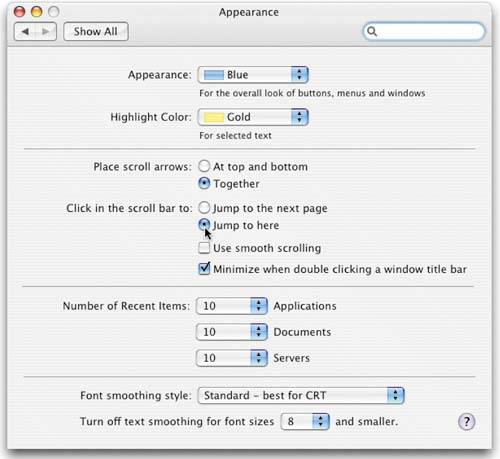STOP THE SCROLLING BLUES
| If you don't like sliding the scroll bar up and down in your documents, you can turn on a feature called Jump to Here, which lets you jump to any position in the scroll bar by just clicking on it (rather than using the scroll handles themselves). To turn this on, go under the Apple menu, under System Preferences, and click on the Appearance icon. When the Appearance pane appears, for the setting called Click in the Scroll Bar To, choose Jump to Here.
|
The Photoshop Channels Book
ISBN: B005M4VWU6
EAN: 2147483647
EAN: 2147483647
Year: 2006
Pages: 568
Pages: 568
Authors: Scott Kelby