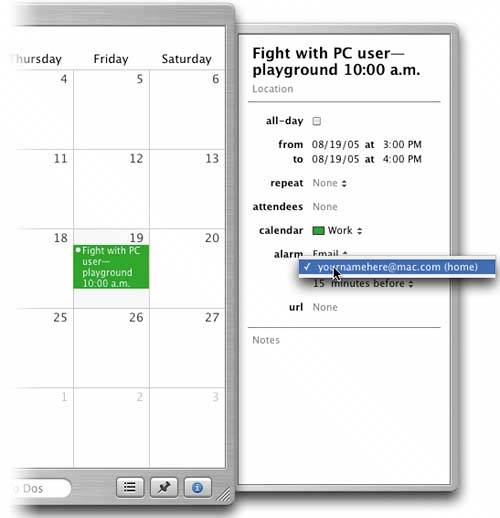iCal: HAVE ICAL CALL YOUR CELL PHONE
| If you're like me, you sometimes need "extra" reminders about things like appointments, birthdays, meetings, etc. If you do, you can actually have iCal send an email to your cell phone reminding you of that important meeting (provided, of course, that you have a cell phone that accepts email). The first thing you need to do is put your phone's email address in your Address Book (not in iCalin the Address Book application), in the card that you have designated as "My Card." Then, go to iCal and double-click on a date to create a new event (something like "Fight with a PC userplayground @ 10:00 a.m."), and in iCal's Info panel, click on the word "None," which appears to the immediate right of the word "Alarm." A pop-up menu of alarm notifications will appear. Choose Email. Then a new field will appear with a list of email addresses that you have in (guess where?) your Address Book application in your My Card contact (that's you). Choose your cell phone's email address, choose how long before the appointment you want that email reminder sent, and you're good to go. As long as (a) your cell phone's turned on, (b) your Mac is still on, and (c) you have an Internet connection, it'll do it.
|
EAN: 2147483647
Pages: 568