Address Book: SEND AN EMAIL TO EVERYONE IN YOUR GROUP
| Once you've created a Group (like friends, or co-workers, or perhaps Total Mac freaks), you can send that entire Group an email with just one click. Simply Control-click on the Group (in this case, we'll Control-click on our Group named "Business"), and then choose Send Email to "Business." It will open Mail and a New Message window, with your contacts' email addresses in the To field. Put in your subject, write your email, and when you click Send, everyone in your Business Group will receive the email. Not bad, eh? 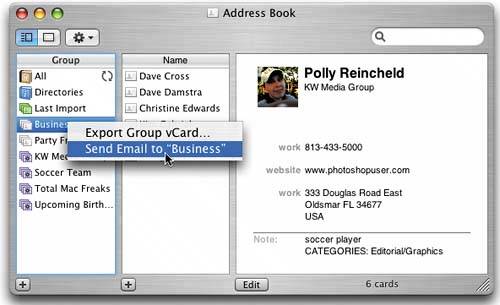 |
The Photoshop Channels Book
ISBN: B005M4VWU6
EAN: 2147483647
EAN: 2147483647
Year: 2006
Pages: 568
Pages: 568
Authors: Scott Kelby