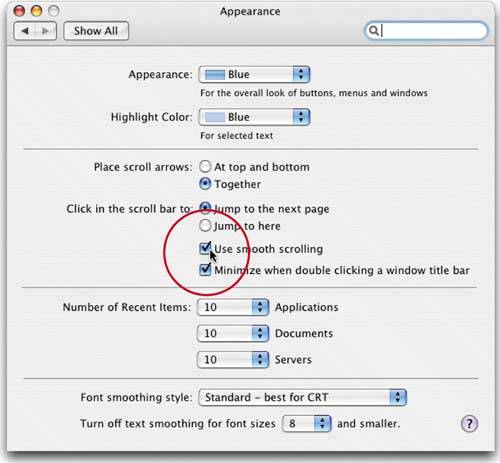MAKING ONLINE ARTICLES EASIER TO READ
| This is a great tip for people who read a lot of articles online, because when you're reading these articles and you come to the bottom of the page, using the scroll bars is a pain and pressing Page Down usually moves too far. However, you can set up Safari to better accommodate reading articles using Smooth Scrolling. To turn it on, go under the Apple menu, under System Preferences, and choose Appearance. Click on the Use Smooth Scrolling checkbox, and then when you hit the Page Down button, it moves line by line, rather than page by page.
|
The Photoshop Channels Book
ISBN: B005M4VWU6
EAN: 2147483647
EAN: 2147483647
Year: 2006
Pages: 568
Pages: 568
Authors: Scott Kelby