FONT BOOK: SEE ONLY THE FONTS YOU WANT TO SEE
| If you're like most people, you probably use only a handful of fonts on a daily basisyour favorite, workhorse, use-all-the-time fonts. But even though you use only a few, you still have this long list of fonts, including a bunch Apple throws in (many of which I still, to this day, have never used). Wouldn't it be wonderful to have a font list of just the fonts you use, and not all the other filler fonts? It's easy. Just go to Font Book, click on the All Fonts category in the Collection panel, then Command-click on every font you don't use (you'll probably click on most of them). Then click the Disable button (it looks like a box with a checkmark in it) at the bottom of the center panel. A dialog will tell you that you've turned off multiple fonts. Click Disable and your font list just got much shorter. (Note: You didn't delete the fonts, you just turned them off from view.) 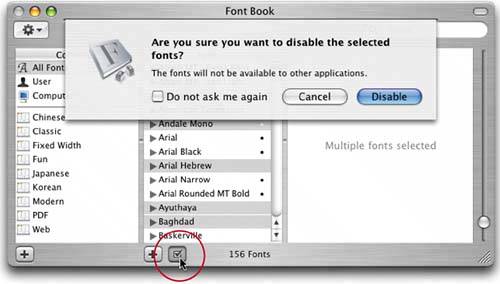 |
EAN: 2147483647
Pages: 568