FONT BOOK: FINDING ALL YOUR BOLD FONTS FAST
| If you've ever been working on a project, and you know you need a bold font for the headline, but you're not exactly sure which bold font you should use, this tip is for you. Just type Bold into the Search field in the top-right corner of the Font Book dialog. This instantly gives you a list of every font that has a bold variant, and once you click in the Font panel, you can use the Up/Down Arrow keys on your keyboard to get a quick look at how each bold font looks. Of course, this isn't just for bold fonts, you could search for all italic fonts, or script fonts, or bold and italic…you get the idea. 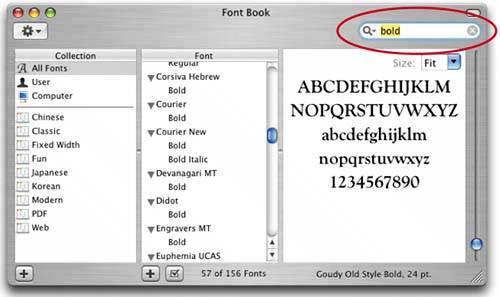 |
The Photoshop Channels Book
ISBN: B005M4VWU6
EAN: 2147483647
EAN: 2147483647
Year: 2006
Pages: 568
Pages: 568
Authors: Scott Kelby