MAKING TOOLBAR ICONS STICKY
| When you shrink a window in an application (like Mail, Safari, TextEdit, etc.), the buttons on the right side of the interface get hidden and wind up in a pop-up menu (if they didn't, they'd just get squashed together). Some of these buttons you probably don't care about, but there are others you might prefer stay visible even when shrinking the window quite a bit (for example, when I reduce the size of Mail's window, the Search field gets hidden almost immediately, but I always want that field to stay visible). Luckily, you can decide which icons and tools stay and which get hidden by Control-clicking on the toolbar icon you want to remain visible and choosing Keep Item Visible. Now when you resize the window, that button will stay visible while others are hidden. 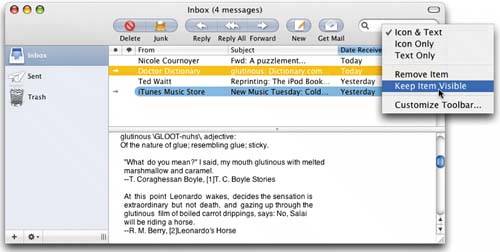 |
EAN: 2147483647
Pages: 568