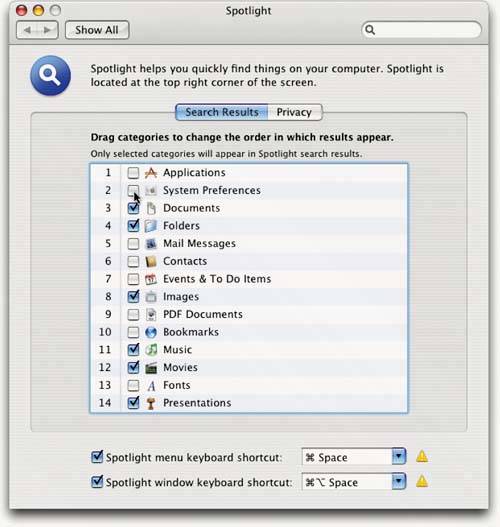FOCUSING YOUR SEARCHES
| By default, Spotlight pretty much searches everything on your Mac, from songs to email, to contacts and system preferences. It's annoyingly thorough (if it were human, it would make a great book editor). Anyway, if there are certain areas you don't need it to search (for example, if you don't want it rummaging through your songs), you can tell it what to search through and what to ignore. You do this by first going to Spotlight's Preferences. Just click on the Spotlight icon in the menu bar, and from the menu choose Spotlight Preferences. When the dialog appears, turn off the checkboxes for the areas you don't want searched.
|
The Photoshop Channels Book
ISBN: B005M4VWU6
EAN: 2147483647
EAN: 2147483647
Year: 2006
Pages: 568
Pages: 568
Authors: Scott Kelby