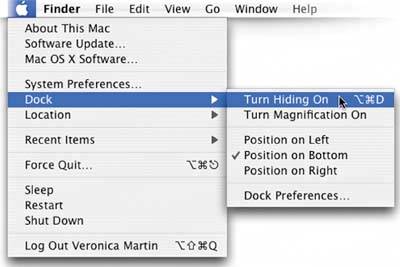AUTOMATICALLY HIDING THE DOCK
| The smaller your screen, the more important the ability to hide the Dock from view becomes (as you might imagine, this is a very popular feature for PowerBook users). Basically, with this feature active, the Dock hides off screen and only reappears when your cursor moves over the area where the Dock used to be. It kind of "pops up" so you can work in the Dock until you move away, and then it hides again. To turn this Dock feature on, go under the Apple menu, under Dock, and choose Turn Hiding On. If you think you might use this function often, you'll probably want to memorize the Turn Hiding On/Off shortcut, which is Command-Option-D.
|
The Photoshop Channels Book
ISBN: B005M4VWU6
EAN: 2147483647
EAN: 2147483647
Year: 2006
Pages: 568
Pages: 568
Authors: Scott Kelby