FOR THOSE WHO DON T WANT TO HIDE
FOR THOSE WHO DON'T WANT TO "HIDE"If the Dock seems to be in your way a lot, but you don't like the whole "hiding-the-Dock" thing, try setting the Dock to its smallest size (so you can barely notice it's there at all). Then, go to System Preferences in the Apple menu, click on the Dock icon, and turn on the Magnification checkbox. Ensure the Magnification slider is set to a pretty large size, so when you scroll your mouse over the tiny Dock, the icons will jump up in size so you can see what's what. Now mouse over your Dock and enjoy the enlarged icons. 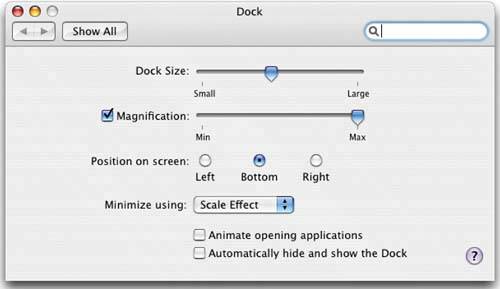
|
The Photoshop Channels Book
ISBN: B005M4VWU6
EAN: 2147483647
EAN: 2147483647
Year: 2006
Pages: 568
Pages: 568
Authors: Scott Kelby
