STEP EIGHT (Viewing Your Downloaded Music)
| Any songs you buy will appear in your song Library. To see the songs in your Library (which at this point are the songs you imported from the CD and any songs you bought from the iTunes Music Store), just click on Library in the Source list on the far left of the iTunes window. Now comes the fun part: sorting your music. You see, right now all your songs are listed in your Library (which is where your complete collection of songsyour library of musicis found). They're not grouped together or separated in any waythey're all just lumped together in one big list. So let's say the CD you imported was by the Black Eyed Peas. But let's say you also purchased songs (from the iTunes Music Store) by U2, David Bowie, The Hives, Green Day, and Norah Jones. These songs are all mixed in with your Black Eyed Peas songs in your Library. Well, I'm going to show you how to organize your songs in the next step. 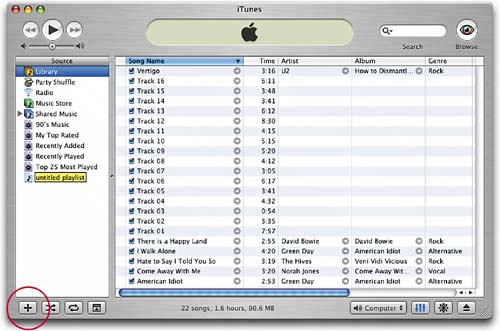 |
EAN: 2147483647
Pages: 189