STEP THIRTEEN
| By now, I'm sure you see what comes next: You'll press the Tab key to get from line to line, typing in information. If you don't like the label for a field, you'll change it by clicking on the name and choosing a new one from the pop-up menu (or by choosing Custom from the pop-up menu and making your own). Fill in the rest of the card using the info I've entered above (you're doing this just to get the hang of it). 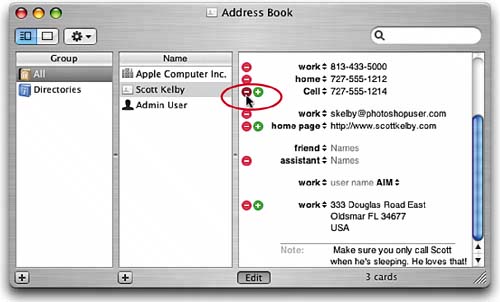 |
Getting Started with Your Mac and Mac OS X Tiger: Peachpit Learning Series
ISBN: 0321330528
EAN: 2147483647
EAN: 2147483647
Year: 2006
Pages: 189
Pages: 189
Authors: Scott Kelby