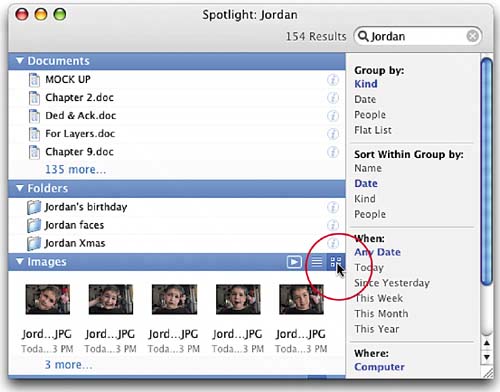STEP SEVEN (Finding the Right Photo, Part 1)
| Spotlight does its finest work when you're searching for things like photos, movies, and music. For example, let's say you want to find a particular photo you took at your kid's birthday party. You're not sure of the photo's exact file name, but you do remember you named those photos with your kid's name ("Jordan" in this case). Well, here's where Spotlight pitches in to help. Start by going to the Spotlight Search field and typing "Jordan." Instantly, the results list will appear, and you'll see your Top Hit at the top of the list. Below that you'll see all the images that have the name "Jordan" in their file name. So how can you tell which photo is the right one? Go on to the next step.
|
Getting Started with Your Mac and Mac OS X Tiger: Peachpit Learning Series
ISBN: 0321330528
EAN: 2147483647
EAN: 2147483647
Year: 2006
Pages: 189
Pages: 189
Authors: Scott Kelby