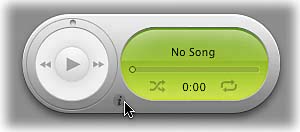STEP EIGHT (Using Other Widgets)
| Most of the widgets that come with Mac OS X Tiger are fairly easy to figure out on your own (like the Calculator, for example). The Dictionary widget is fairly easy to figure out toojust click on the Dictionary widget in the Widget Bar, then start typing the word you want to define and press the Return key. After you've searched for one word, it starts to work much like Mac OS X Tiger's Spotlight search, because as soon as you start typing again in the Search field, it starts looking for a match. By the time you get all (or most) of the word typed, the definition is already there waiting for you. If you want to switch to a thesaurus, just click once directly on the word "Thesaurus" that appears to the right of the word "Dictionary." The Phone Book widget works pretty much the same way as the Dictionary widget (and you open it from the Widget Bar as well). Take a few minutes to try out each widget in the Widget Bar.
The iTunes and Flight Tracker widgets are just two of the many widgets that you can customize by clicking on the "i" icon.
|
EAN: 2147483647
Pages: 189