ESCAPE FROM THE CROP TOOL (OR DIE)
ESCAPE FROM THE CROP TOOL (OR DIE!)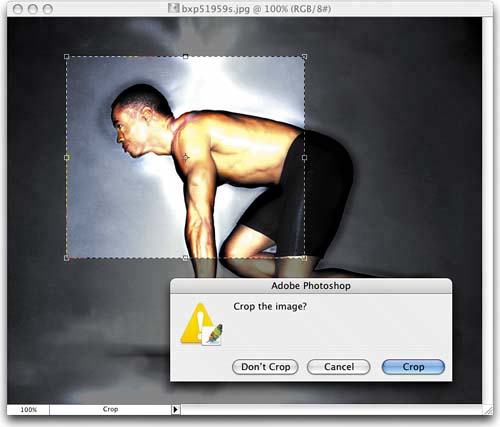 Sometimes when you're using the Crop tool, you change your mind and decide not to crop. If this happens to you, do you have to crop and then press the Undo shortcut? Nah, press the Escape key to cancel your crop and remove the cropping border. You can also click on the "" icon on the far right of the Options Bar to cancel a crop as well. Okay, there's one more way, just switch toolsa dialog will appear asking you if you want to complete the crop or not. Just hit Don't Crop. |
The Digital Photography Book
ISBN: 735713561
EAN: 2147483647
EAN: 2147483647
Year: 2006
Pages: 429
Pages: 429
Authors: Scott Kelby