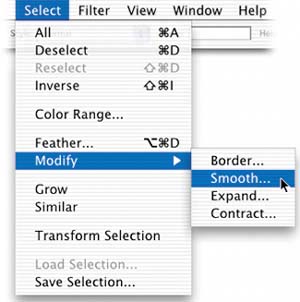FIX THOSE STRAY PIXELS FAST
FIX THOSE STRAY PIXELS FAST!Sometimes when making a selection with the Magic Wand tool or Color Range (under the Select menu), Photoshop will leave little stray pixels unselected. You can tell where they are because they appear to twinkle on and off, kind of teasing…nay, taunting you, because your selection is not complete. Luckily, there's a quick way to rein in those renegade stray pixels. Go under the Select menu, under Modify, and choose Smooth. Enter a Sample Radius of 1 pixel and click OK. That will usually do the trickthose stray pixels are now selected.
|
The Digital Photography Book
ISBN: 735713561
EAN: 2147483647
EAN: 2147483647
Year: 2006
Pages: 429
Pages: 429
Authors: Scott Kelby