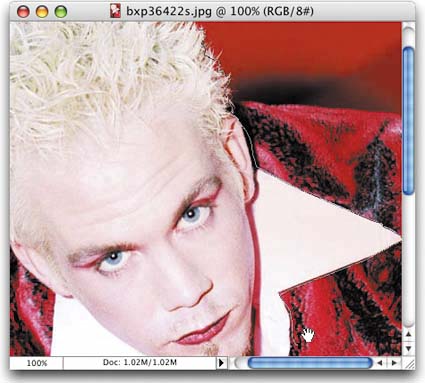USING THE LASSODON T STOP TO NAVIGATE
USING THE LASSODON'T STOP TO NAVIGATE
If you're using the Lasso tool, you have a surprising amount of navigation control, even while you're dragging out your selection. For example, if you're drawing a selection and you need to scroll over a bit, just press-and-hold the Spacebar, and right where your cursor is, the Hand tool will appear and you can move the image while you're still selecting (try it once and you'll see what we mean). When you let go of the Spacebar, you're right where you left off, and you can continue your selection. Here's another Lasso tip: If you're drawing a selection and reach the edge of your document window and need to scroll over, hold the Option key (PC: Alt key), let go of the mouse button, move your mouse to the edge of your image window, and you can nudge the screen over (again, this is one you have to try once to understand it). It's like you're using the Lasso tool to slide the image over. When you're done sliding, press the mouse button and release Option/Alt to continue selecting. Incidentally, while selecting, you can also use the Command- + (plus) and Command- (minus) zoom in/zoom out tricks (PC: Control- + and Control- ). |
EAN: 2147483647
Pages: 429