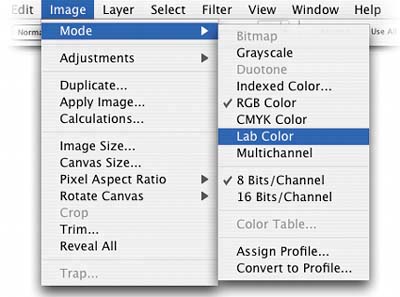SWAPPING FILES? MAKE SURE YOUR COLOR STAYS INTACT
|
If you wind up sharing images you've created in Photoshop CS with anyone using an earlier version of Photoshop (such as Photoshop 4.0 or 5.0, both of which had different color-management setups, or in the case of 4.0, didn't really have one at all), your images will almost undoubtedly look different on their monitor than the same image does on your color-managed monitor. The trick to getting around that problem is to change the color mode of your image to Lab Color before you save the file that you'll be giving to them. That way, they'll see your image in Lab Color mode without having your color management info embedded within the image. In short, their image will look much closer to your image. |
The Digital Photography Book
ISBN: 735713561
EAN: 2147483647
EAN: 2147483647
Year: 2006
Pages: 429
Pages: 429
Authors: Scott Kelby