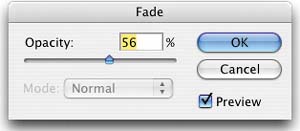CONTROL THE OPACITY OF YOUR HEALING PROCESS
| I don't know if you've noticed, but Photoshop's Healing Brush doesn't have an option for controlling its opacity (the way the Clone Stamp, Brush, Eraser, and other tools have). But there is a workaround if you want to use the brush and have some control over its opacity. Just go ahead and use the brush first; then to lower the opacity of your stroke, go under the Edit menu and choose Fade Healing Brush. When the Fade dialog appears, just lower the Opacity slider to the desired amount. It's a bit clunky, but it works.
|
The Digital Photography Book
ISBN: 735713561
EAN: 2147483647
EAN: 2147483647
Year: 2006
Pages: 429
Pages: 429
Authors: Scott Kelby