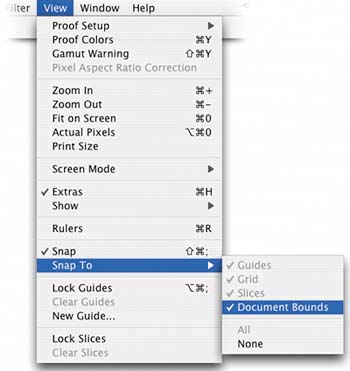STOP THE CROP SNAPPING
| Problem: When you're trying to crop an image using the Crop tool, your cropping border tries to snap to the edges of your document window. This might also be happening when drawing large Marquee selections as well. Solution: Press Shift-Command-; (PC: Shift-Control-;), which is the shortcut for turning off this snapping. The only downside is it turns off all snapping (like snap to guides, snap to rulers, etc.). If you just want the Crop snapping (or Marquee snapping) off, go under the View menu, under Snap To, and choose Document Bounds, and your tools will no longer try and snap to your, well, document bounds.
|
The Digital Photography Book
ISBN: 735713561
EAN: 2147483647
EAN: 2147483647
Year: 2006
Pages: 429
Pages: 429
Authors: Scott Kelby