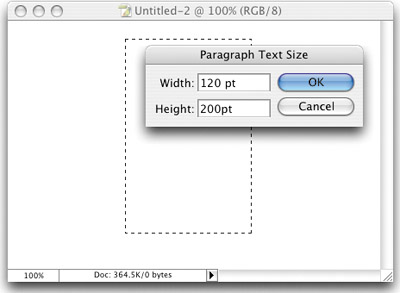EXACT SIZING FOR YOUR TEXT COLUMNS
| We already showed you how to create a column of type by clicking-and-dragging the Type tool to create your "text box" so your text will wrap within that column. But here's a quick little tip that lets you tell Photoshop exactly the width and height you'd like your type column to be (rather than just clicking-and-dragging it out visually). With the Type tool, just hold the Option key (PC: Alt key) and click in your document and the Paragraph Text Size dialog will appear where you can enter the exact size you'd like for your column.
|
The Digital Photography Book
ISBN: 735713561
EAN: 2147483647
EAN: 2147483647
Year: 2006
Pages: 429
Pages: 429
Authors: Scott Kelby