SUPER-FAST INCHES TO PIXELS
| < Day Day Up > |
| Want to change the unit of measurement for your image? Don't go digging through Photoshop's menus for the Preferences dialog, just Control-click (PC: Right-click) on Photoshop's rulers and a contextual menu will appear with a list of measurement units. (Note: If your rulers are not showing, press Command-R [PC: Control-R]). Choose the one you want, and your rulers will instantly reflect the change. If you feel you must access the Units & Rulers Preferences dialog, just double-click anywhere on one of Photoshop's rulers and the dialog will appear. ©ISTOCKPHOTO/ANGUS PLUMMER 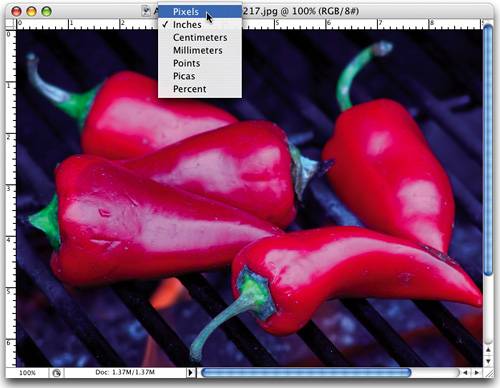 |
| < Day Day Up > |
Photoshop CS2 Killer Tips
ISBN: 0321330633
EAN: 2147483647
EAN: 2147483647
Year: 2006
Pages: 448
Pages: 448
Authors: Scott Kelby, Felix Nelson