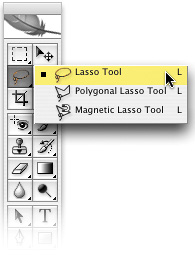USING THE LASSO TOOL? KEEP IT STRAIGHT
| < Day Day Up > |
| We normally use the Lasso tool (L) for drawing freeform selections, but sometimes you'll find that while drawing your selection you'll need to draw a perfectly straight segment, even for just a few pixels. You can do just that by holding the Option key (PC: Alt key), releasing the mouse button, and continuing to draw your selection. You'll notice that your cursor changes to the Polygonal Lasso tool, and that as you move the mouse, a perfectly straight selection will drag out. When you've dragged the straight selection where you want, click-and-hold the mouse button (to add a point), release the Option/Alt key, and you'll be back to the regular Lasso tool again. Drag the mouse to continue drawing your selection.
|
| < Day Day Up > |
Photoshop CS2 Killer Tips
ISBN: 0321330633
EAN: 2147483647
EAN: 2147483647
Year: 2006
Pages: 448
Pages: 448
Authors: Scott Kelby, Felix Nelson