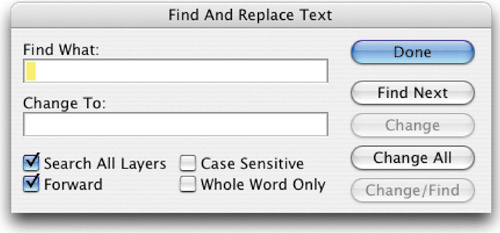REMOVING THOSE TYPOGRAPHICALLY INCORRECT SPACES
| < Day Day Up > |
| If you're trying to set type that looks typographically correct in Photoshop, there's an old habit you'll have to break, and that's the curse of putting two spaces at the end of every sentence. This is a holdover from people who at one time used traditional typewriters, where adding two spaces was necessary, but in typesetting that's a huge no-no. About 70% of the text I copy-and-paste from text files that people give me has two spaces, but I use this Photoshop tip to fix the problem in just seconds. First, go under the Edit menu and choose Find and Replace Text. In the Find field, press the Spacebar twice (entering two spaces), then in Change To, press the Spacebar just once. Click Change All, and every time Photoshop finds two spaces at the end of a sentence, it will replace it with just one, making you typographically correct.
|
| < Day Day Up > |
EAN: 2147483647
Pages: 448