OPENING LAYERED FILES WITHOUT ALL THE LAYERS
| < Day Day Up > |
| If you have a large multilayered file, you know it can take a while to open, and that's fine it's part of working with large files. But sometimes you're not going to actually work on the file, and you just want to open it, take a quick look at it, and then close it (maybe you just want to see if it's the version of the file you're looking for). So why waste time opening a huge multilayered file if you just want to take a quick look? Well, you don't have to just go under the File menu, choose Open, and navigate to the layered file, but before you click the Open button, hold Option-Shift (PC: Alt-Shift). By holding those two keys down before you choose Open, it opens a flattened version of your layered file. Pretty darn slick. ©SCOTT KELBY 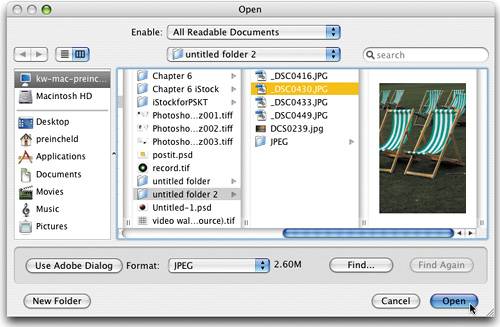 |
| < Day Day Up > |
Photoshop CS2 Killer Tips
ISBN: 0321330633
EAN: 2147483647
EAN: 2147483647
Year: 2006
Pages: 448
Pages: 448
Authors: Scott Kelby, Felix Nelson