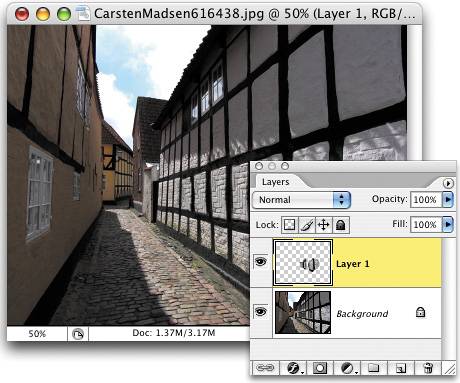GETTING MORE CONTROL OVER VANISHING POINT
| < Day Day Up > |
| When you apply the Vanishing Point filter, by default it applies the effect to your Background layer, which means once Vanishing Point "does its thing," you don't have any control over the results. If it's too light, too dark, you want to change the color, blend mode, etc., you're out of luck. That's why, before you run the Vanishing Point filter, you should create a new blank layer by clicking on the Create a New Layer icon at the bottom of the Layers palette. That way, the object (text, whatever) to which you apply Vanishing Point winds up on its own separate layer, where you can control everything from color to opacity and more. ©ISTOCKPHOTO/CARSTEN MADSEN
|
| < Day Day Up > |
Photoshop CS2 Killer Tips
ISBN: 0321330633
EAN: 2147483647
EAN: 2147483647
Year: 2006
Pages: 448
Pages: 448
Authors: Scott Kelby, Felix Nelson