SEE EVERY TWEAK WITH BIGGER FILTER GALLERY PREVIEWS
| < Day Day Up > |
| Once you've chosen a filter from the Filter Gallery (under the Filter menu), you'll probably want to spend some time tweaking the settings. If that's the case, you'll also need to see a larger preview of your work so you can really see the effects of each little tweak. You can do that by clicking on the triangle button, to the left of the OK button. This hides the center column (the list of filters) and expands the Preview pane into its space, giving you the full preview experience. ©ISTOCKPHOTO/ANGUS PLUMMER 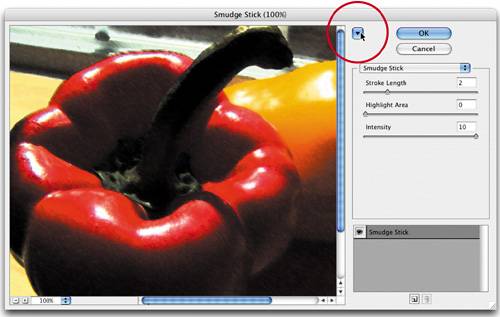 |
| < Day Day Up > |
Photoshop CS2 Killer Tips
ISBN: 0321330633
EAN: 2147483647
EAN: 2147483647
Year: 2006
Pages: 448
Pages: 448
Authors: Scott Kelby, Felix Nelson