Finding Photos Fast by Their Month and Year
| The method that the Organizer uses to help you find the photos you're looking for is month and year. It figures you might not know exactly when you took a group of photos, but let's say, for example, you're trying to find the photos from your last vacation. If you know you went sometime last summereven if you can't remember whether it was June, July, or Augustyou can get mighty close mighty fast using the Month/Year Timeline. Here's how it works: Step One©SCOTT KELBY 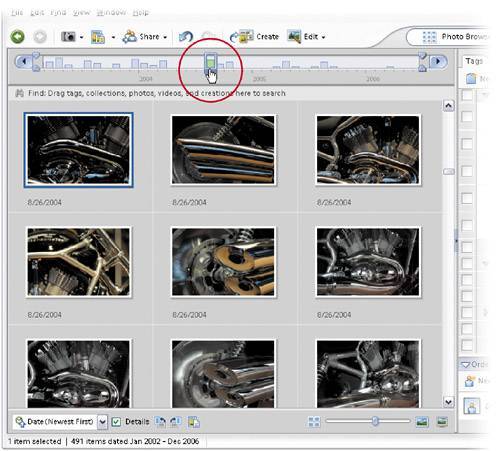 We're going to assume you're trying to find vacation photos (as outlined above). You see those bars along the Timeline that look like the little bar charts from Microsoft Excel? Well, the higher the bar, the more photos that appear in that month. So click on any month in 2004 and only the photos taken in that month will appear in the Photo Browser window. As you slide your cursor to the left (or right), you'll see each month's name appear. When you get to July, only photos taken in July 2004 will appear. Take a quick look and see if any of those photos are your vacation photos. If they're not in July, scroll over on the Timeline to August, and only those photos will be visible. |
EAN: 2147483647
Pages: 201