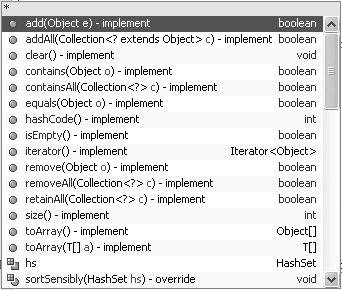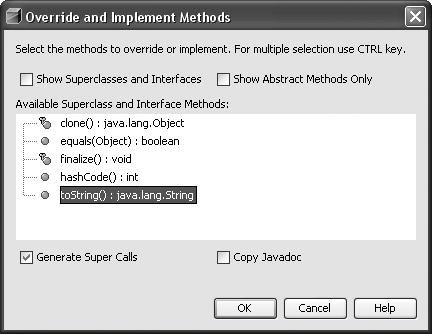Generating Methods to Implement and Override
| When you extend a class or implement an interface, you have abstract methods that you need to implement and possibly non-abstract methods that you can override. The IDE has several tools that help you generate these methods in your class:
Figure 5-8. Override and Implement Methods dialog box |
EAN: N/A
Pages: 279
- Measuring and Managing E-Business Initiatives Through the Balanced Scorecard
- A View on Knowledge Management: Utilizing a Balanced Scorecard Methodology for Analyzing Knowledge Metrics
- Measuring ROI in E-Commerce Applications: Analysis to Action
- Managing IT Functions
- The Evolution of IT Governance at NB Power