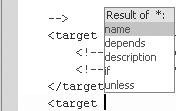Completing Ant Expressions
| The IDE has a "completion" feature to reduce the number of keystrokes needed when editing an Ant script. When you use the completion feature, the Source Editor gives you a choice of how to complete the current word with a popup dialog box. Activate the completion feature by typing the first few characters of an element or attribute and then pressing Ctrl-spacebar. If there is only one possible completion, the missing characters from the word are filled in. (For attributes, =" is generated as well.) If there are multiple possible matches, you can choose a completion by scrolling through the list and then pressing the Enter key once the correct word is selected. Keep typing to narrow the number of selections in the list. The order of the selection list is generally smart, meaning that elements or attributes that are commonly used in the given context are put at the top. For example, you can enter the following target <target name="default" depends="dist,javadoc" description="Build whole project."/> by doing the following:
|
EAN: N/A
Pages: 279