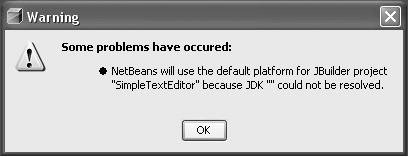Project Import Warnings
| If, during the importing of a JBuilder project, NetBeans IDE identifies potential issues, the IDE will attempt to resolve many of these issues automatically and inform you of the action it has taken. For example, if an imported project is using a JDK that cannot be found by NetBeans IDE, the IDE will automatically choose to use the JDK used by NetBeans IDE and inform you with a warning dialog similar to the one shown in Figure B-1. Figure B-1. Notification of an issue NetBeans JBuilder Project has automatically corrected
|
EAN: N/A
Pages: 279