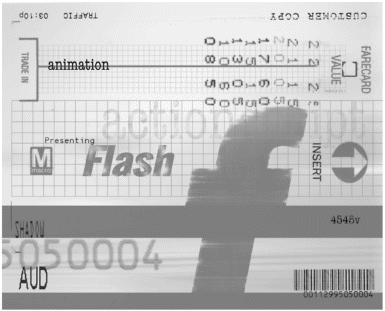Chapter 5. Importing, Using, and Optimizing Graphics
| You aren't limited to using only the graphics you create in Flash in your movies; you also can import a wide variety of graphic formats. Table 5.1 lists the standard file types you can import for both the Windows and Macintosh platforms. Table 5.1. Standard File Types of Flash 5 Imports
If you have QuickTime 4 (http://www.quicktime.com/) or later installed, you also can import the formats in Table 5.2 for either platform. Table 5.2. Formats Flash 5 Imports with QuickTime Installed
That's a lot of potential formats to work with. No matter what type of graphics you use in a Flash movie, you need to understand how to optimize your graphics to keep your file size low and your playback fast. In this chapter, you'll take a look at the following:
You begin by taking a look at how you can optimize bitmaps for use in Flash. |
EAN: 2147483647
Pages: 257