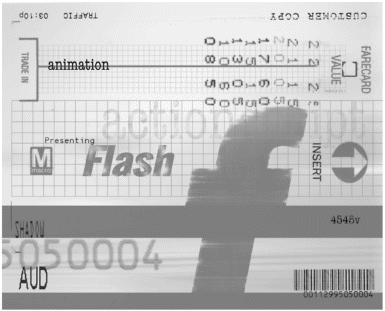Chapter 26. Browser and Platform Idiosyncrasies
| The common claim that Flash 5 is completely browser- and platform-independent is a little bit of an oversimplification. It's true that Flash movies can be played on any Web browser ”regardless of the operating system ”as long as the Flash Player is installed. The caveat is that the authoring and player software are not available on every operating system or for every browser. Your first stop when dealing with any technical issues in Flash should be the TechNotes and tutorials on Macromedia's Web site. Just browse to www.macromedia.com/ support/flash. The top TechNotes are listed at the top of the page; there are also links there to the TechNote index. This chapter summarizes a lot of the browser/platform issues that you'll see discussed there. In this chapter, you take a look at these topics:
Start by taking a look at which platforms you can use for authoring Flash content. |
EAN: 2147483647
Pages: 257