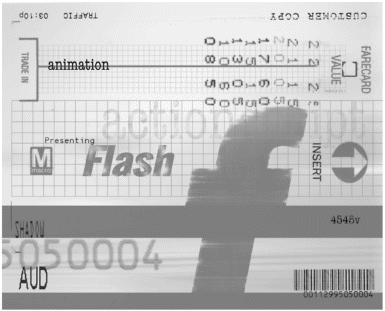Chapter 18. Controlling Sound Using the Sound Object
| If you're looking for a way to precisely control the sound in your Flash movies, the Sound object is a great choice. You can use the Sound object to attach and control sounds in any timeline of your movie. In previous versions of Flash, after the Flash movie left the editing environment and ended up in a browser (or desktop), users were limited to just starting and stopping sounds. End users had no control over the volume or pan (left-right balance) of a sound, unless they had access to the FLA file and were able to use the Sound controls to modify those settings. The Sound object enables you to give your end users control over sound. You can use this capability to create some very interesting effects. For example, you can create a real volume control that enables you to change the volume of a sound as it plays, instead of making the sound restart at a different volume as you had to do in previous versions of Flash. You can create custom cursors that not only follow the mouse graphically, but also aurally, with volume and pan control over a sound attached to the cursor. The Sound object has a number of methods , which are covered in this chapter:
Before you can use these methods, though, you need to create a new Sound object. |
EAN: 2147483647
Pages: 257