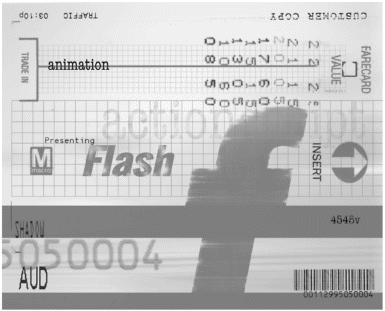Chapter 11. Faking Video in Flash
| More often than not, knowing how to simulate realistic action in Flash is the name of the game. In the 2-D world of the computer screen where there are no cameras or true 3-D environments, it's necessary to create effects that mimic camera movements and perspectives. Part of Flash's versatility as a 2-D animation program is that it gives you a number of ways to deal with these issues. In a sense, Flash has a great deal in common with older forms of animation. Just like traditional cell animation, Flash relies on changing items in front of a stationary camera or stage to create the impression of movement. Layers serve the same purpose as acetate transparencies in cell animation and are used to create the illusion of depth. By combining these techniques, you can use Flash to create convincing 3-D effects. Flash also enables you to simulate video technology. Although Flash doesn't actually perform video streaming, you can use it to import video in the form of bitmap or PICT sequences. This is a powerful capability that enables you to present video clips in Flash movies, and it gives you the ability to trace over video frames and convert them into vector animations. In this chapter, you get an introduction to a couple of different techniques that you can use to simulate video inside of Flash. You'll work with tweening, create perspective, and import and trace movie sequences. You'll explore the following:
|
EAN: 2147483647
Pages: 257