93.
8.5 Finite State Machine Word Problems
Perhaps the most difficult problem the novice hardware designer faces is mapping an imprecise behavioral specification of an FSM into a more precise description(for example, an ASM chart, a state diagram, a VHDL program, or an ABEL description). In this section we will illustrate the process by examining several detailed case studies: an FSM that can recognize patterns in its inputs, a complex counter, a traffic light controller, and a digital combination lock.8.5.1 A Finite String Recognizer
Finite state machines are often used to recognize patterns in an input sequence.Problem Specification Consider the following finite state machine specification: "A finite state recognizer has one input
(X) and one output (Z). The output is asserted whenever the input sequence 010 has been observed, as long as the sequence 100 has never been seen."Understanding the Specification For problems of this type, it is a good idea to write down some sample input and output behavior to make sure you understand the specification. Here are some input and output strings:

In the first pair of input/output strings, we find three overlapping instances of 010 (0101010) before detecting the termination string (100). Once this is found, additional 010 strings in the input cause no changes in the output. We have written the outputs so they lag behind the inputs. This is the kind of 0000timing we would expect to see in the real machine.
Similar behavior is illustrated in the second pair of strings. The detected sequence 010 is immediately followed by another 0. Since this is the terminating string, the output stays at 0 despite further 010 strings in the input.
Formal Representation Now that we understand the desired behavior of the finite state machine, it is time to describe its function by a state diagram or ASM chart. Suppose we choose to represent this example FSM with a state diagram for a Moore machine. It is a good idea to start by drawing state diagram fragments for the strings the machine must recognize: 010 and 100.
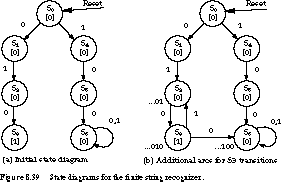
Figure 8.39(a) shows the initial Moore state diagram, assuming state 0 is reached on an external reset signal. One path in the diagram leads to a state with the output asserted when the string 010 has been encountered. The other path leads to a looping state for the string 100.
Given that there is only one input, each state should have two exit arcs: when the input is 0 and when it is 1. To refine the state diagram, the trick is to add the remaining arcs, and perhaps additional states, to make sure the machine recognizes all valid strings.
For example, what happens when we exit state S3? To get to S3, we must have recognized the string 010. If the next input is 0, then the machine has seen 0100, the termination string. The correct next state is therefore S6, our termination looping state.
What if the input had been a 1 in state S3? Then we have seen the string 0101. This is a prefix of 010 if the next input turns out to be a 0. We could introduce a new state to represent this case. However, if we carefully examine the state diagram, we find that an existing state, S2, serves the purpose of representing all prefix strings of the form 01. The new transition from S3 to S2 is shown in Figure 8.39(b).
Continuing with this approach, let's examine S1. You should realize that any number of zeros before the first 1 is a possible prefix of 010. So we can loop in this state as long as the input is 0. We define S1 to represent strings of the form 0 before a 1 has been seen.
State S4 plays a similar role for strings of 1's, which may represent a prefix of the terminating string 100. So we can loop in this state as long as the input is 1. The next refinement of the state diagram, incorporating these changes, is shown in Figure 8.40(a).
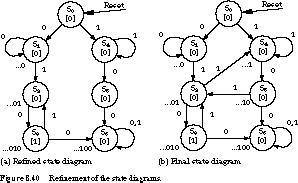
We still have two states with incomplete transitions: S2 and S5. S2 represents strings of the form 01, a prefix of the string 010. If the next input is a 1, it can no longer be a prefix of 010 but instead is a prefix of the terminating string 100. Fortunately, we already have a state that deals with this case: S4. It stands for strings whose last input was a 1 which may be a prefix of 100. So all we need to do is add a transition arc between S2 and S4 when the input is a 1.
The final state to examine is S5. It represents strings consisting of a 1 followed by a 0. If the next input is a 1, the observed string is of the form 101. This could be a prefix for 010. S2 already represents strings of the form 01. So we add the transition between S5 and S2 when the input is a 1.
We show the completed state diagram in Figure 8.40(b). You should run through the sample input strings presented at the beginning of this subsection to make sure you obtain the same output behavior. It is always a good strategy to check your final state diagram for proper -operation.
ABEL Description It is straightforward to map the state diagram of Figure 8.40(b) into an ABEL finite state machine description. The description becomes
module string title '010/100 string recognizer state machine Joe Engineer, Itty Bity Machines, Inc.' u1 device 'p22v10';
"Input Pins clk, X, RESET pin 1, 2, 3;
"Output Pins Q0, Q1, Q2, Z pin 19, 20, 21, 22; Q0, Q1, Q2, Z istype 'pos,reg';
"State registers SREG = [Q0, Q1, Q2, Z]; S0 = [0,0,0,0]; " Reset state S1 = [0,0,1,0]; " strings of the form ...0 S2 = [0,1,0,0]; " strings of the form ...01 S3 = [0,1,1,1]; " strings of the form ...010 S4 = [1,0,0,0]; " strings of the form ...1 S5 = [1,0,1,0]; " strings of the form ...10 S6 = [1,1,0,0]; " strings of the form ...100
equations [Q0.ar, Q1.ar, Q2.ar, Z.ar] = RESET; "Reset to S0
state_diagram SREG state S0: if X then S4 else S1; state S1: if X then S2 else S1; state S2: if X then S4 else S3; state S3: if X then S2 else S6; state S4: if X then S4 else S5; state S5: if X then S2 else S6; state S6: goto S6;
test_vectors ([clk, RESET, X] -> [Z]) [0,1,.X.] -> [0]; [.C.,0,0] -> [0]; [.C.,0,0] -> [0]; [.C.,0,1] -> [0]; [.C.,0,0] -> [1]; [.C.,0,1] -> [0]; [.C.,0,0] -> [1]; [.C.,0,1] -> [0]; [.C.,0,0] -> [1]; [.C.,0,0] -> [0]; [.C.,0,1] -> [0]; [.C.,0,0] -> [0]; end string;Since the finite state machine is encoded in seven states,
(at least) three registers must be assigned for its representation. These are named Q0, Q1, and Q2. The output Z is also registered and forms part of the state encoding. This is shown in the state register description section.The state transitions are described in the
state_diagram section, using simple IF-THEN-ELSE and GOTO statements. For example, if the FSM is currently in state S0 and the input X is 1, the machine's next state is S4. If the input is 0, the next state is S1.The
test_vectors section first verifies that the machine should output a 0 when reset. It then presents the machine with the sample input string 00101010010 to check that the expected output, 00010101000, is -obtained.Discussion Let's briefly review the steps you should follow to arrive at the final state diagram:
- Write sample inputs and outputs to make sure you understand the statement of the problem.
- Next, write sequences of states and transitions for the distinguished strings your FSM is expected to recognize.
- Most likely, step 2 will not cover all transitions. You then add the missing transitions, taking advantage of states you have already introduced wherever possible. You should view the states as "remembering" certain input string sequences. In this example, the FSM in state S1 means that a string of all zeros has been seen so far; S2 represents all strings in which the last two inputs are a 0 followed by a 1; and so on.
- Finally, verify that the input/output behavior of your state diagram matches the specified behavior of the FSM. You may need to juggle some transitions or introduce additional states when you encounter a "counterexample" input string that does not yield the expected -outputs.
8.5.2 A Complex Counter
As we saw in the previous chapter, counters are a special case of finite state machines: their state and their outputs are always identical. In this case study, we will combine a simple control function with basic sequencing.Problem Specification The task is to create a complex counter that can count in binary or in Gray code, depending on the value of a mode input: "A synchronous 3-bit counter has a mode control input m. When m
= 0, the counter steps through the binary sequence 000, 001, 010, 011, 100, 101, 110, 111, and repeat. When m = 1, the counter advances through the Gray code sequence 000, 001, 011, 010, 110, 111, 101, 100, and repeat." Understanding the Specification Start by making sure you understand the interaction of the control input and the counter's sequence. Let's label the control input as signal M and the outputs as signals Z2, Z1, and Z0. To check our understanding, let's write down a sample counter sequence as the M input varies. The following is one example of a valid count sequence:
Mode Input(M) | Current State | | Next State(Z2 Z1 Z0) |
|---|---|---|---|
| 0 | 000 | | 001 |
| 0 | 001 | | 010 |
| 1 | 010 | | 110 |
| 1 | 110 | | 111 |
| 1 | 111 | | 101 |
| 0 | 101 | | 110 |
| 0 | 110 | | 111 |
Formal Representation Since all of the eight possible states can be reached by some count sequence, you might start by tabulating the eight states in a state diagram or ASM chart. Then you simply connect the states with the appropriate transitions. These are straightforward. On a mode input of 0, the transitions follow the normal binary count sequence. When the input is 1, the machine follows the more complex Gray code sequence.

Figure 8.41 shows the state diagram. The states are named according to the binary encoding of the state's output. State S0 has output 000, state S2 has output 010, and so on. Reset places the finite state machine into state S0.
The equivalent ASM chart is shown in Figure 8.42. It looks very much like a flowchart you might use to implement a program with the specified input/output behavior. For example, when in state S1, if M is 0, the next state is S2, otherwise the next state is S3.
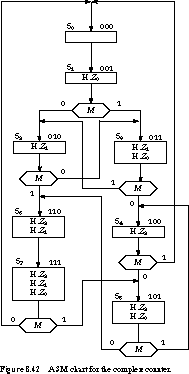
ABEL Description The machine's state sequencing is quite easy to capture in terms of IF-THEN-ELSE descriptions. The ABEL description -follows:
module counter title 'combination binary/gray code up-counter Joe Engineer, Itty Bity Machines, Inc.' u1 device 'p22v10';
"Input Pins clk, M, RESET pin 1, 2, 3;
"Output Pins Z0, Z1, Z2 pin 19, 20, 21; Z0, Z1, Z2 istype 'pos,reg';
"State registers SREG = [Z0, Z1, Z2]; S0 = [0,0,0]; S1 = [0,0,1]; S2 = [0,1,0]; S3 = [0,1,1]; S4 = [1,0,0]; S5 = [1,0,1]; S6 = [1,1,0]; S7 = [1,1,1];
equations [Z0.ar, Z1.ar, Z2.ar] = RESET; "Reset to state S0
state_diagram SREG state S0: goto S1; state S1: if M then S3 else S2; state S2: if M then S6 else S3; state S3: if M then S2 else S4; state S4: if M then S0 else S5; state S5: if M then S4 else S6; state S6: goto S7; state S7: if M then S5 else S0;
test_vectors ([clk, RESET, M] -> [Z0, Z1, Z2]) [0,1,.X.] -> [0,0,0]; [.C.,0,0] -> [0,0,1]; [.C.,0,0] -> [0,1,0]; [.C.,0,1] -> [1,1,0]; [.C.,0,1] -> [1,1,1]; [.C.,0,1] -> [1,0,1]; [.C.,0,0] -> [1,1,0]; [.C.,0,0] -> [1,1,1]; end counter;The test vectors verify that the state machine can be reset to state S0 and that the counter will sequence through the same states as our test sequence at the beginning of this subsection.
Discussion When working with circuits that follow periodic sequences, like counters, it is always a good strategy to begin by writing down the states and connecting them in the order of the sequence. You can add unusual/exceptional sequencing among the states later.
The choice of describing the FSM as a state diagram or an ASM chart depends on the complexity of the control. In this case study, the control was rather simple and the state diagram is probably easier to understand. We will see a more complex control function in the next case study, the traffic light controller. It will illustrate some of the advantages of the ASM charts for describing more complex state sequencing.
8.5.3 A Traffic Light Controller
The following description of a traffic light controller represents a relatively complex control function: "A busy highway is intersected by a -little-used farmroad, as shown in Figure 8.43.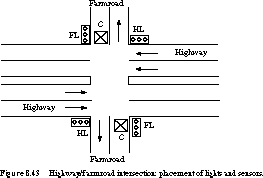
Detectors are placed along the farmroad to raise the signal C as long as a vehicle is waiting to cross the highway. The traffic light controller should operate as follows. As long as no vehicle is detected on the farmroad, the lights should remain green in the highway direction. If a vehicle is detected on the farmroad, the highway lights should change from yellow to red, allowing the farmroad lights to become green. The farmroad lights stay green only as long as a vehicle is detected on the farmroad and never longer than a set interval to allow the traffic to flow along the highway. If these conditions are met, the farmroad lights change from green to yellow to red, allowing the highway lights to return to green. Even if vehicles are waiting to cross the highway, the highway should remain green for a set interval. You may assume there is an external timer that, once set via the control signal ST (set timer), will assert the signal TS after a short time interval has expired (used for timing yellow lights) and TL after a long time interval (for green lights). The timer is automatically reset when ST is asserted."
Understanding the Specification To understand the problem statement, a good way to begin is to identify the inputs and outputs and the unique configurations of the controller. The inputs and outputs are as follows:
Input signal
Description
Reset
place controller in initial state
C
detects vehicle on farmroad in either direction
TS
short timer interval has expired
TL
long timer interval has expired
| Output signal | Description |
|---|---|
| HG, HY, HR | assert green, yellow, red highway lights |
| FG, FY, FR | assert green, yellow, red farmroad lights |
| ST | commence timing a long or short interval |
In terms of the unique states, you might think there should be one for each possible output, but this is not the case. If the highway is green or yellow, the farmroad must be red, and similarly when the farmroad is green or yellow. The controller has four unique configurations:
State| Description | S0 | highway green | (farmroad red) S1 | highway yellow | (farmroad red) S2 | farmroad green | (highway red) S3 | farmroad yellow | (highway red) |
|---|
Formal Representation A complex finite state machine such as this is a good candidate for description in terms of an ASM chart. We begin with a skeletal chart and expand it with more details as we go along, stopping when we obtain the complete chart in its final form.
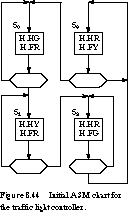
Figure 8.44 shows an initial ASM chart. It captures the basic state sequencing: S0, S1, S2, S3, and repeat. The setting of the outputs for controlling the lights is straightforward. To complete the ASM chart, our major challenge is to determine the conditions under which the state transitions should take place.
First, we should list our assumptions. We assume that a reset signal places the controller in state S0, with the highway green and the farmroad red. Reset should also cause the timer to commence its timing function.
From the problem specification, the controller should stay in state S0 as long as no vehicle is waiting on the farmroad. Even if a vehicle is waiting, the highway is guaranteed to stay green for the long time interval. Thus, the conditions for advancing from S0 to S1 are that TL is asserted and C is asserted. In all other cases, the controller should remain in S0.
We show two alternative methods for representing this transition in Figure 8.45.
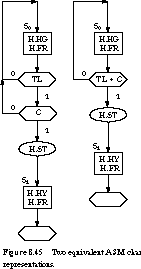
The chart fragment at the left of the figure first checks TL and then C. If both are asserted, the ST output is asserted and the machine advances to state S1. Unlike a program flowchart, the order in which TL and C are checked does not matter. The decision boxes could just as easily have been written the other way around. The fragment at the right of the figure has combined the two decision boxes into a single box containing the essential exit condition: TL C.
Next, let's consider the transition from S1 to S2. According to the specification, the controller should remain in S1 for the short time interval before advancing to S2. The exit condition is an asserted TS signal. Otherwise, the machine stays in S1. The chart fragment for S1 is shown in Figure 8.48. The behavior of S3, with its transition to S0, is very -similar.
Now all that remain are the transitions for S2, the farmroad green state. The exit conditions are: a long time interval has expired, whether or not any cars are still waiting, or there are no more vehicles waiting to cross the intersection. This can be expressed as the condition TL + ![]() . Under any other circumstances, we remain in state S2.
. Under any other circumstances, we remain in state S2.
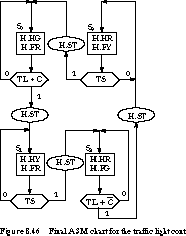
Figure 8.46 contains the completed ASM chart. ST is asserted on exiting each state to reset the timers. For comparison, an equivalent state diagram is shown in Figure 8.47 (the traffic light outputs are not shown). The conditions for remaining in states S0 and S2 are less clear in the state diagram, although they are nothing more than the complement of the exit conditions.
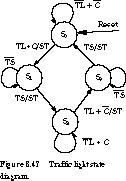
ABEL Description The ASM chart for the traffic light controller combines some aspects of Mealy machines and Moore machines. The set timer signal ST is asserted on state transitions (Mealy behavior), while the traffic light signals are decoded from the state (Moore behavior). Fortunately, the ABEL language is powerful enough to describe such mixed behavior. It describes the traffic lights in terms of combinational equations of the current state, and asserts ST in conjunction with state transitions within IF-THEN-ELSE statements. An ABEL description for the traffic light controller follows:
module traffic title 'traffic light state machine Joe Engineer, Itty Bity Machines, Inc.' u1 device 'p22v10';
"Input Pins clk, C, RESET, TS, TL pin 1, 2, 3, 4, 5;
"Output Pins Q0, Q1, HG, HY, HR, FG, FY, FR, ST pin 14, 15, 16, 17, 18, 19, 20, 21, 22;
Q0, Q1 istype 'pos,reg'; ST, HG, HY, HR, FG, FY, FR istype 'pos,com';
"State registers SREG = [Q0, Q1]; S0 = [ 0, 0]; S1 = [ 0, 1]; S2 = [ 1, 0]; S3 = [ 1, 1];
equations [Q0.ar, Q1.ar] = RESET; HG = !Q0 & !Q1; HY = !Q0 & Q1; HR = (Q0 & !Q1) # (Q0 & Q1); FG = Q0 & !Q1; FY = Q0 & Q1; FR = (!Q0 & !Q1) # (!Q0 & Q1);
state_diagram SREG state S0: if (TL & C) then S1 with ST = 1 else S0 with ST = 0 state S1: if TS then S2 with ST = 1 else S1 with ST = 0 state S2: if (TL # !C) then S3 with ST = 1 else S2 with ST = 0 state S3: if TS then S0 with ST = 1 else S3 with ST = 0
test_vectors ([clk,RESET, C, TS, TL] -> [SREG,HG,HY,HR,FG,FY,FR,ST]) [.X., 1,.X.,.X.,.X.] -> [ S0, 1, 0, 0, 0, 0, 1, 0]; [.C., 0, 0, 0, 0] -> [ S0, 1, 0, 0, 0, 0, 1, 0]; [.C., 0, 1, 0, 1] -> [ S1, 0, 1, 0, 0, 0, 1, 0]; [.C., 0, 1, 0, 0] -> [ S1, 0, 1, 0, 0, 0, 1, 0]; [.C., 0, 1, 1, 0] -> [ S2, 0, 0, 1, 1, 0, 0, 0]; [.C., 0, 1, 0, 0] -> [ S2, 0, 0, 1, 1, 0, 0, 0]; [.C., 0, 1, 0, 1] -> [ S3, 0, 0, 1, 0, 1, 0, 0]; [.C., 0, 1, 1, 0] -> [ S0, 1, 0, 0, 0, 0, 1, 0]; end traffic;
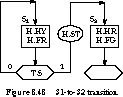
In this description, the state is described by the internal registers Q0 and Q1. These are asynchronously reset to 0 when the external RESET signal is asserted.
The equations for the traffic light outputs, HG, HY, HR, FG, FY, and FR, are written as combinational functions of the states in which these lights should be illuminated. For example, HG is asserted in S0. This is written as !Q0 & !Q1 (note that ! is NOT, & is AND, # is OR). Similarly, FR is asserted in states S0 and S1, which is written as (!Q0 & !Q1) # (!Q0 & Q1).
The state_diagram section describes the state transitions. The with statement associates signal changes with state transitions. Thus, if we are in S0 and TL and C are both asserted, we move to state S1 with the signal ST asserted.
The test_vectors section provides the verification test cases for the state machine. The first vector verifies that the machine will enter S0 when reset is asserted. The second and third vectors check that the machine stays in S0 until TL and C are asserted. Note that it is not possible to check on the assertion of ST. In the third vector, ST is asserted just before the rising clock edge. After the edge, the machine enters S1 while unasserting ST. The vectors describe the state of the outputs only after the clock edge, not at the edge.
The fourth and fifth vectors check the conditions for leaving state S1, namely that TS is asserted. The sixth and seventh vectors perform a similar check on S2. One of the conditions for leaving the state is that TL is asserted, even if C is still asserted.
The final vector verifies the exit condition for S3. When TS is asserted, we return to S0. The collection of test vectors is not exhaustive, but it describes one possible scenario for the sequence of events for one complete cycling of the traffic lights. Additional vectors can be added to check other cases, such as leaving state S2 as soon as C becomes unasserted.
Discussion This case study illustrates the basic strength of ASM charts. They let us concentrate on the paths and conditions we follow to exit a state. As in the leftmost chart in Figure 8.45, we can build up the exit conditions incrementally, as in a program flowchart. Later we can combine them into a smaller number of Boolean exit expressions, as at the right of Figure 8.45. Although it is subjective, the description in Figure 8.46 seems to be easier to understand as an algorithm than the state diagram of Figure 8.47.
8.5.4 Digital Combination Lock
Here we are asked to design a 3-bit serial digital lock. By "serial," we mean that the bits representing the key are entered as a sequence, one at a time, rather than all at once.Problem Specification We are given the following description: "A 3-bit serial lock is used to allow entry to a locked room. The lock has a RESET button, an ENTER button, and a two-position switch to represent the key value being entered. When the signal UNLOCK is asserted, an electromechanical relay is released, allowing the door to open. The unlock process begins when the operator presses RESET. He or she then sets the input switch, followed by pressing the ENTER button. This is repeated for the second and third key digits. An ERROR light should be illuminated if, after entering the three binary digits, the operator has not matched the key. The process can be retried by hitting RESET again."
Understanding the Specification Problem specifications, like the preceding one, are often incomplete. As the hardware designer, you have to resolve the ambiguities and make fundamental design choices. For example, there is no discussion of how the FSM knows the key value that opens the lock. It could be hardwired into the next state logic, although this is not very flexible. Changing the combination would require a whole new FSM. A better design decision is to store the key values in a register inside the lock hardware.
An additional mechanism, not discussed here
(see Exercises 8.29 and 8.30), could be provided to change the key value in the register. In this way you can design the finite state machine once, yet have it operate with any key combination. We will assume a fixed register-based key value in this study.Let's begin by listing the FSM's inputs and outputs. This machine has a number of human-generated inputs, and an understanding of their timing behavior is critical for a correct design.
The operator-controlled inputs are RESET, ENTER, and a single-bit KEY-IN. We can assume that RESET is a debounced switch, ENTER is a debounced and synchronized push-button
(when pressed, it will assert a signal for exactly one clock period), and the KEY-IN value is set before the operator presses ENTER. It is fair to assume that the clock of the FSM runs much faster than human interaction times, which are typically measured in tenths of a second. The LOCK values, L0, L1, L2, are available as inputs from an internal lock register. The outputs are the UNLOCK signal and the ERROR light control.
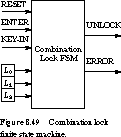
Figure 8.49 shows the final FSM block diagram.
Formal Representation Now we are ready to enumerate the machine's states while refining the ASM chart. Let's start by listing states that will lead to unlocking the door. We will come back to the error conditions on a second pass.
There must be some starting state, START, that is always entered when RESET is asserted. Since the key length is 3 bits, there should also be one state for each key bit comparison. To enter the first comparison state-let's call it COMP0-ENTER must be pressed and RESET must not be asserted. This is shown in Figure 8.50.
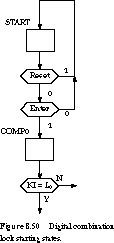
What is the condition to exit COMP0? Obviously, KEY-IN (abbreviated KI from here on) must match L0. You might be tempted to include ENTER, with the intention of exiting to a state COMP1 that checks the second key bit when ENTER is asserted. However, this would not be correct. Once we know the key bit is correct, we should exit to an idle state to wait for ENTER to be asserted again. We cannot check KI and ENTER simultaneously, since the operator will change KI before pressing ENTER. And since the time between subsequent ENTER presses could be quite long, we need to loop in some state until ENTER is pressed again.
With the insertion of idle states, we give the set of states for unlocking the door in Figure 8.51. We remain in the DONE state, asserting UNLOCK, until RESET is asserted.
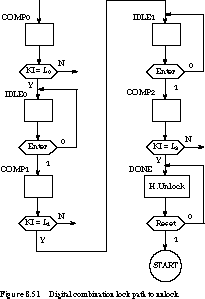
Our ASM chart is only partially complete. We still have to handle cases in which the entered key bit does not match the lock bit. A simple strategy would have all such state exits change to an ERROR state that asserts ERROR and remains in that state until RESET. Unfortunately, this makes it very easy to "pick" the lock, since the FSM will assert ERROR as soon as it detects the first incorrect bit.
A better strategy is to detect errors as soon as they happen, but to assert ERROR only after a full sequence of key bits has been input. The structure of this part of the ASM chart is similar to that of the unlock path and is given in Figure 8.52.
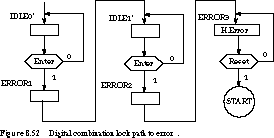
COMP0 exits to IDLE0' on error (that is, when KI does not equal L0), COMP1 error exits to IDLE1', and COMP2 error exits to ERROR3.
Stitching together the various ASM charts should now be straightforward. For comparison, we give a complete state diagram for the FSM in Figure 8.53.

ABEL Description At this point, you should be reasonably familiar with the ABEL syntax. Here is the description for the combination lock finite state machine:
module lock title '3 bit combination lock state machine Joe Engineer, Itty Bity Machines, Inc.' u1 device 'p22v10';
"Input Pins clk, RESET, ENTER, L0, L1, L2, KI pin 1, 2, 3, 4, 5, 6, 7;
"Output Pins Q0, Q1, Q2, Q3, UNLOCK, ERROR pin 16, 17, 18, 19, 14, 15;
Q0, Q1, Q2, Q3 istype 'pos,reg'; UNLOCK, ERROR istype 'pos,com';
"State registers SREG = [Q0, Q1, Q2, Q3]; START = [ 0, 0, 0, 0]; COMP0 = [ 0, 0, 0, 1]; IDLE0 = [ 0, 0, 1, 0]; COMP1 = [ 0, 0, 1, 1]; IDLE1 = [ 0, 1, 0, 0]; COMP2 = [ 0, 1, 0, 1]; DONE = [ 0, 1, 1, 0]; IDLE0p = [ 0, 1, 1, 1]; ERROR1 = [ 1, 0, 0, 0]; IDLE1p = [ 1, 0, 0, 1]; ERROR2 = [ 1, 0, 1, 0]; ERROR3 = [ 1, 0, 1, 1];
equations [Q0.ar, Q1.ar, Q2.ar, Q3.ar] = RESET; UNLOCK = !Q0 & Q1 & Q2 & !Q3; "asserted in DONE ERROR = Q0 & !Q1 & Q2 & Q3; "asserted in ERROR3
state_diagram SREG state START: if (RESET # !ENTER) then START else COMP0; state COMP0: if (KI == L0) then IDLE0 else IDLE0p; state IDLE0: if (!ENTER) then IDLE0 else COMP1; state COMP1: if (KI == L1) then IDLE1 else IDLE1p; state IDLE1: if (!ENTER) then IDLE1 else COMP2; state COMP2: if (KI == L2) then DONE else ERROR3; state DONE: if (!RESET) then DONE else START; state IDLE0p: if (!ENTER) then IDLE0p else ERROR1; state ERROR1: goto IDLE1p; state IDLE1p: if (!ENTER) then IDLE1p else ERROR2; state ERROR2: goto ERROR3; state ERROR3: if (!RESET) then ERROR3 else START;
test_vectors ([clk,RESET,ENTER,L0,L1,L2,KI] -> [SREG,UNLOCK,ERROR]) [.X., 1, .X.,.X.,.X.,.X.,.X.] -> [ START, 0, 0]; [.C., 0, 1, 1, 0, 1, 1] -> [ COMP0, 0, 0]; [.C., 0, 0, 1, 0, 1, 1] -> [ IDLE0, 0, 0]; [.C., 0, 1, 1, 0, 1, 0] -> [ COMP1, 0, 0]; [.C., 0, 0, 1, 0, 1, 0] -> [ IDLE1, 0, 0]; [.C., 0, 1, 1, 0, 1, 1] -> [ COMP2, 0, 0]; [.C., 0, 0, 1, 0, 1, 1] -> [ DONE, 1, 0];
[.C., 1, 0, 1, 0, 1, 0] -> [ START, 0, 0]; [.C., 0, 1, 1, 0, 1, 0] -> [ COMP0, 0, 0]; [.C., 0, 0, 1, 0, 1, 0] -> [IDLE0p, 0, 0]; [.C., 0, 1, 1, 0, 1,.X.] -> [ERROR1, 0, 0]; [.C., 0, 0, 1, 0, 1,.X.] -> [IDLE1p, 0, 0]; [.C., 0, 1, 1, 0, 1,.X.] -> [ERROR2, 0, 0]; [.C., 0, 0, 1, 0, 1,.X.] -> [ERROR3, 0, 1]; end lock;Since the UNLOCK and ERROR outputs are asserted in only one state each, the combinational logic equations for these are straightforward. The state transitions are nothing more than mapping the state charts or diagrams into ABEL's IF-THEN-ELSE syntax. The "
==" notation represents an equality operation.The
test_vectors show two sequences, one leading to UNLOCK and the other leading to ERROR. In both cases, the lock combination is 101. In the first sequence, RESET brings us to the START state. When ENTER is pressed, we advance to COMP0. KI is compared to L0. Since they match, we advance to IDLE0. KI changes to 0 and ENTER is asserted. This moves us to COMP1, where KI and L1 are compared. Since these match, we go to IDLE1 next. KI changes to 1 and ENTER is again asserted. This moves us to COMP2. Since KI matches L2, we enter DONE and assert UNLOCK.The lock is reset when the RESET signal is asserted. The rest of the test vector sequence verifies that when KI does not match L0 in state COMP0, we advance through the states IDLE0', ERROR1, IDLE1', ERROR2, terminating in ERROR3 with the ERROR signal asserted.
Discussion These are the steps you should follow in deriving a design such as the digital combination lock:
- First, understand the problem, perhaps by first understanding the inputs or outputs. Drawing a figure or a block diagram usually helps.
- Not all specifications are complete. Make reasonable assumptions about input/output behavior or internal state.
- Start by deriving the states and state transitions that lead to the goal of the FSM-in this case, unlocking the door. This allows you to focus on one critical sequence of state transitions. Try to reuse states you have already enumerated whenever possible.
- Finally, remember to consider the error conditions and the transitions that lead to error states. Make sure there is a state transition for every combination of inputs.