Publishing Applications on WinFrame
Once you ve installed applications on a WinFrame server, you can publish them to Independent Computing Architecture (ICA) clients. Publishing means that you create a preconfigured ICA file that can be sent to a user. The preconfigured file includes information used by the ICA client, running on a local device that can execute the application. You can even send one of these files to your organization through e-mail. You can use the Application Configuration utility found in the Administrative Tools group or the ICA File Editor on a Windows 95 or Windows NT desktop to create application definitions for publishing the application. Figure 5-2 shows the Application Configuration utility found in WinFrame 1.7.
You can create ICA files for distribution.
As you can see in Figure 5-2, WinFrame s Application Configuration utility defines an application for running on a stand-alone WinFrame Server or any WinFrame Server in a server farm.
FIGURE 5-2
WinFrame s Application Configuration utility
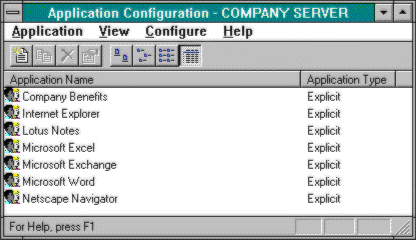
(Creating server farms is part of the WinFrame load-balancing feature, which we ll cover in Chapter 6.) Instead of choosing a server for a connection, the user chooses an application. This utility creates and maintains application definitions and stores them on the WinFrame servers in a database called the Application Registry.
You use the Appli-cation Configuration utility to publish applications.
I ll go into more detail about application publishing in Chapter 7 in conjunction with using thin-client/server solutions through a browser. You don t need a browser to access published applications, however; you simply need the ICA client software on your device along with the ICA file for the application, but the method for creating the ICA file is the same no matter whether you send the file to a colleague via e-mail or run it from an HTML page.
EAN: 2147483647
Pages: 158